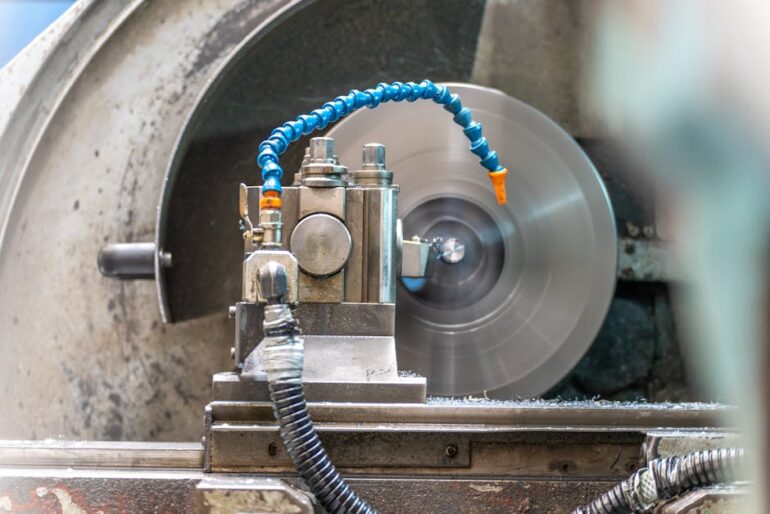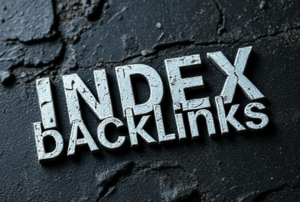Table of Contents
- Understanding Google Indexing: The Foundation of Online Visibility
- Key Strategies for Faster Google Link Indexing in 2025
- Common Mistakes to Avoid When Indexing Links
- Tools for Monitoring and Improving Indexing
- Expert Insights on Indexing
- Key Takeaways
- Frequently Asked Questions (FAQs)
- Boost Your Website Visibility Today
Did you know that over 90% of online experiences begin with a search engine? In today’s digital landscape, simply having a website isn’t enough. You need to ensure your content is easily discoverable by search engines like Google. This means understanding how to get your links indexed quickly and effectively.
This article will guide you through the process of indexing your links in Google, boosting your website visibility, and ultimately driving more traffic to your site.
Understanding Google Indexing: The Foundation of Online Visibility
Before diving into the ‘how-to,’ let’s clarify what Google indexing actually means. Imagine Google’s search engine as a vast library. Indexing is the process by which Google’s bots, called crawlers, discover, analyze, and add your website’s pages to its index. If your page isn’t indexed, it won’t show up in search results – essentially rendering your content invisible to potential visitors.
Key Strategies for Faster Google Link Indexing in 2025
Several strategies can help accelerate the indexing process and improve your search engine optimization (SEO). Here are some proven methods:
1. Submit Your Sitemap to Google Search Console
Your sitemap is like a roadmap for Google’s crawlers, guiding them through your website’s structure and content. Submitting it to Google Search Console is a direct way to inform Google about your website’s existence and its various pages.
How to add your Sitemap:
1. Log in to your Google Search Console account.
2. Select your website property.
3. In the left-hand menu, click on “Sitemaps”.
4. Enter your sitemap URL (usually sitemap.xml).
5. Click “Submit”.
2. Request Indexing Directly Through Google Search Console
Google Search Console also provides a feature to request indexing for individual pages. This is particularly useful for new pages or recently updated content.
How to Request Indexing:
1. In Google Search Console, use the “URL Inspection” tool.
2. Enter the URL of the page you want to index.
3. If the page isn’t indexed, click on “Request Indexing”.

3. Create High-Quality, Original Content
Google prioritizes valuable, original content. Pages with unique, well-written, and informative content are more likely to be indexed quickly and rank higher in search results. Focus on providing genuine value to your target audience.
4. Build Internal Links Strategically
Internal linking helps Google understand the relationships between different pages on your website. By linking relevant pages together, you make it easier for crawlers to navigate your site and discover new content.
5. Acquire High-Quality Backlinks
Backlinks from reputable websites act as votes of confidence for your content. The more high-quality backlinks you have, the more likely Google is to trust and index your pages quickly. Focus on earning backlinks through guest blogging, content promotion, and building relationships with other website owners.
6. Ensure Your Website is Mobile-Friendly
Mobile-friendliness is a crucial ranking factor. Google prioritizes websites that provide a seamless user experience on mobile devices. Use Google’s Mobile-Friendly Test to check your website’s responsiveness and address any issues.
7. Optimize Your Website’s Loading Speed
A slow-loading website can deter both users and search engine crawlers. Optimize your website’s loading speed by compressing images, leveraging browser caching, and using a Content Delivery Network (CDN).
8. Use Social Media to Promote Your Content
While social signals aren’t a direct ranking factor, promoting your content on social media can drive traffic and increase visibility, potentially leading to faster indexing.
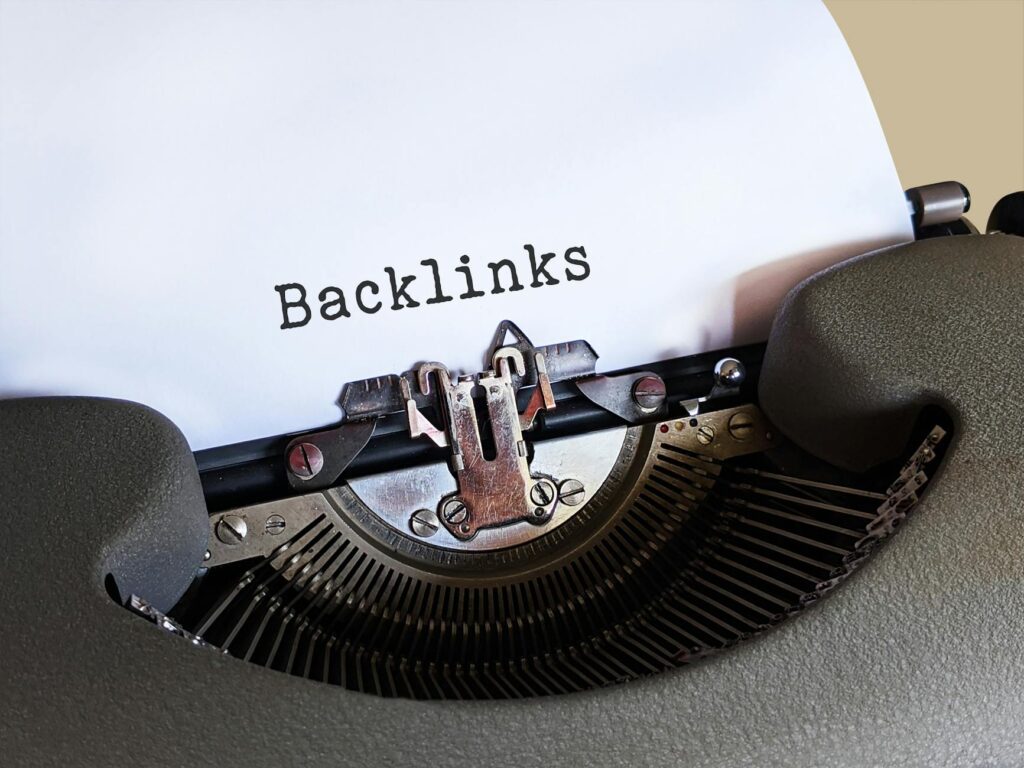
Common Mistakes to Avoid When Indexing Links
Even with the best strategies, some common mistakes can hinder your indexing efforts. Here are some pitfalls to avoid:
Duplicate Content: Google penalizes websites with duplicate content. Ensure all your content is original and unique.
Thin Content: Pages with little or no substantial content are unlikely to be indexed.
Broken Links: Broken links create a poor user experience and can hinder crawling. Regularly check for and fix broken links.
Robots.txt Errors: Incorrectly configured robots.txt files can block Google from crawling important pages.
Noindex Tags: Accidentally using “noindex” tags can prevent Google from indexing your pages.
Tools for Monitoring and Improving Indexing
Several tools can help you monitor your indexing status and identify areas for improvement:
| Tool | Function | |
|---|---|---|
| ———————– | ————————————————————————- | |
| Google Search Console | Monitoring indexing status, submitting sitemaps, requesting indexing | |
| Google Analytics | Tracking website traffic and user behavior | |
| Screaming Frog SEO Spider | Crawling your website to identify broken links and other SEO issues | |
| Ahrefs/Semrush | Analyzing backlinks and identifying ranking opportunities |
Expert Insights on Indexing
“Indexing is the first step to ranking. Without being indexed, your content has no chance of appearing in search results. Focus on providing value to users, and Google will reward you with visibility.” – John Mueller, Google Search Advocate
Key Takeaways
Submit your sitemap to Google Search Console.
Request indexing for new and updated pages.
Create high-quality, original content.
Build internal and external links.
Ensure your website is mobile-friendly and fast-loading.
Frequently Asked Questions (FAQs)
Q: How long does it take for Google to index a link?
A: It can vary from a few hours to several weeks, depending on factors like website authority, crawl frequency, and content quality.
Q: How can I check if a page is indexed in Google?
A: Use the “site:” search operator in Google, followed by the URL of the page (e.g., site:example.com/your-page).
Q: What is the difference between crawling and indexing?
A: Crawling is the process of Google’s bots discovering and exploring your website. Indexing is the process of adding your pages to Google’s search index.
Q: Can I force Google to index my website faster?
A: While you can’t directly force Google to index your website, following the strategies outlined in this article can significantly improve your chances of faster indexing.
Boost Your Website Visibility Today
Getting your links indexed in Google is essential for online visibility and driving traffic to your website. By following the strategies outlined in this guide, avoiding common mistakes, and utilizing the right tools, you can improve your chances of faster indexing and ultimately achieve higher search engine rankings.
Ready to take your SEO to the next level? Sign up for our free SEO audit today and discover how we can help you improve your website’s visibility in Google! Let us help you unlock your website’s full potential. Contact us today for a consultation!