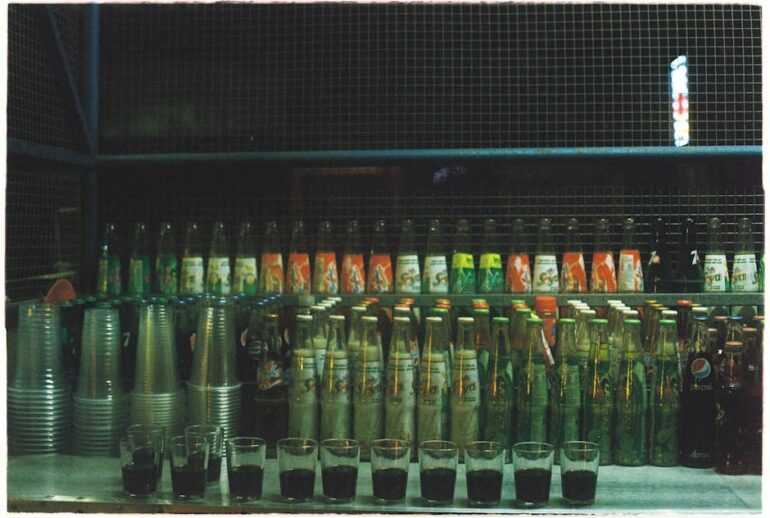Did you know that businesses using well-crafted ad copy see, on average, a 15% increase in their click-through rates? In the ever-evolving landscape of digital marketing, creating compelling and effective ads is crucial for driving traffic, generating leads, and boosting conversions. But where do you even start? This guide will walk you through everything you need to know about using a Google Ad Copy Template in 2025 to craft winning ad campaigns.
Mastering the Art of Google Ad Copy: A 2025 Guide
Google Ads remain a powerhouse for online advertising, but with increased competition, simply throwing together a few lines of text won’t cut it. You need a strategic approach, and that starts with understanding how to leverage the power of a Google Ad Copy Template.
Why Use a Google Ad Copy Template?
Think of a Google Ad Copy Template as a blueprint for success. It provides a structured framework, guiding you through the essential elements needed to create high-performing ads. By using a template, you can:
Save Time and Effort: No more staring at a blank screen! Templates offer a starting point, reducing the time it takes to write effective ad copy.
Maintain Consistency: Templates ensure your ads adhere to best practices, maintaining a consistent brand voice and message across all campaigns.
Improve Performance: Templates incorporate proven strategies for writing compelling headlines, descriptions, and calls to action, ultimately boosting your click-through rates (CTR) and conversion rates.
Key Strategies for Crafting Effective Ad Copy
So, what makes a Google Ad Copy great? Here are some key strategies to keep in mind:
1. Know Your Audience: Before you write a single word, understand your target audience’s needs, pain points, and desires. What are they searching for? What motivates them? Tailor your message to resonate with them.
2. Highlight Benefits, Not Just Features: Instead of simply listing product features, focus on the benefits they provide to the user. How will your product or service make their life easier, better, or more enjoyable?
3. Use Strong Keywords: Research relevant keywords and incorporate them naturally into your ad copy. This helps your ads appear in relevant search results and improves your quality score. Keyword research is the foundation of any successful Google Ads campaign.
4. Write Clear and Concise Copy: Get straight to the point. Use clear, concise language that is easy to understand. Avoid jargon and overly complex sentences.
5. Include a Strong Call to Action (CTA): Tell users exactly what you want them to do. Use action-oriented verbs like “Shop Now,” “Learn More,” “Get Started,” or “Download Today.”
6. Test, Test, Test: Never assume your first ad copy is the best. A/B test different headlines, descriptions, and CTAs to see what resonates best with your audience.
Common Mistakes to Avoid
Even with a template, it’s easy to fall into common pitfalls. Be sure to avoid these mistakes:
Generic Headlines: Don’t use vague or generic headlines that blend in with the competition. Make your headlines stand out with a unique value proposition.
Ignoring Ad Extensions: Ad extensions provide additional information about your business, such as phone numbers, location, and sitelinks. They can significantly improve your ad’s visibility and CTR.
Neglecting Mobile Optimization: With the majority of searches happening on mobile devices, it’s crucial to optimize your ad copy for mobile users. Use shorter headlines and descriptions to ensure they display properly on smaller screens.
Not Tracking Results: Without tracking your results, you have no way of knowing what’s working and what’s not. Use Google Ads’ built-in analytics to monitor your key performance indicators (KPIs) and make data-driven decisions.
Tools to Help You Write Better Ad Copy
Thankfully, you don’t have to do it all alone. There are a number of tools available to help you write better ad copy:
Google Ads Keyword Planner: Helps you research relevant keywords and estimate search volume.
Google Ads Editor: Allows you to create and manage your ad campaigns offline.
Headline Analyzer Tools: Analyze the effectiveness of your headlines and provide suggestions for improvement.
AI-Powered Copywriting Tools: Use artificial intelligence to generate ad copy based on your keywords and target audience. (Use these with caution and make sure to edit the results to sound natural!)
Expert Insights: The Future of Google Ad Copy
In 2025, expect to see even greater reliance on AI and machine learning in ad copy creation. Personalized ads will become the norm, with ad copy tailored to individual users based on their demographics, interests, and online behavior. Voice search optimization will also be crucial, as more and more people use voice assistants to search for information. It’s important to stay ahead of the curve and adapt your strategies accordingly. According to research by HubSpot, personalized ads deliver 6x higher transaction rates. HubSpot Research
Building a Basic Ad Copy Template: A Step-by-Step Guide
Here’s how you can create your own basic Google Ad Copy Template:
Step 1: Headline 1 (Maximum 30 Characters)
Include your primary keyword.
Highlight a key benefit.
Create a sense of urgency.
Step 2: Headline 2 (Maximum 30 Characters)
Expand on the first headline.
Add a compelling offer or discount.
Reiterate the value proposition.
Step 3: Headline 3 (Maximum 30 Characters)
Use a clear call to action.
Ask a question to engage the user.
Highlight a unique selling point.
Step 4: Description 1 (Maximum 90 Characters)
Provide more details about your product or service.
Address the user’s pain points.
Mention key features.
Step 5: Description 2 (Maximum 90 Characters)
Reinforce the call to action.
Add social proof (e.g., testimonials, reviews).
Offer a guarantee or warranty.
Step 6: Path (Optional – Up to 15 Characters)
Use relevant keywords to improve ad relevance.
Guide the user to a specific page on your website.
Example:
| Element | Example | |
|---|---|---|
| ————– | ————————————— | |
| Headline 1 | Get Fast, Reliable Internet | |
| Headline 2 | Plans Starting at $49.99 | |
| Headline 3 | Sign Up Today & Save! | |
| Description 1 | High-speed internet for your home or business. No contracts, no hidden fees. | |
| Description 2 | Enjoy seamless streaming and gaming. 30-day money-back guarantee! | |
| Path | Internet/Fast-Plans |
“The key to successful ad copy is to understand your audience and speak directly to their needs.” – Neil Patel, Digital Marketing Expert
Key Takeaways
A Google Ad Copy Template is essential for creating effective and consistent ads.
Focus on benefits, use strong keywords, and write clear, concise copy.
Avoid common mistakes like generic headlines and neglecting mobile optimization.
Use available tools to help you write better ad copy.
Stay up-to-date on the latest trends in Google Ads and AI-powered advertising.
Frequently Asked Questions (FAQs) About Google Ad Copy Templates
Q: What is a Google Ad Copy Template?
A: A Google Ad Copy Template is a pre-designed framework that provides structure and guidance for writing effective ad copy for Google Ads. It typically includes sections for headlines, descriptions, and calls to action.
Q: How do I create a Google Ad Copy Template?
A: You can create a Google Ad Copy Template by outlining the key elements you want to include in your ads, such as headlines, descriptions, and calls to action. Then, define the character limits for each element and provide examples of effective copy.
Q: Where can I find Google Ad Copy Templates?
A: You can find free and premium Google Ad Copy Templates online from various marketing resources and software providers. Search for “Google Ads template examples” or “Best Google Ads examples” on Google.
Q: Are Google Ad Copy Templates customizable?
A: Yes, most Google Ad Copy Templates are customizable to fit your specific business needs and branding. You can modify the headlines, descriptions, calls to action, and other elements to align with your marketing goals.
Q: Can a Google Ad Copy Template guarantee successful campaigns?
A: No, while a Google Ad Copy Template can provide a solid foundation for writing effective ad copy, it doesn’t guarantee successful campaigns. Success depends on factors such as your target audience, keyword selection, bidding strategy, and overall campaign management.
In conclusion, creating compelling Google Ad Copy doesn’t have to be a daunting task. By using a Google Ad Copy Template and following the strategies outlined in this guide, you can create ads that attract clicks, generate leads, and drive conversions. Continuously test and refine your ad copy to optimize performance and stay ahead of the competition.
Ready to boost your Google Ads performance? Download our free Google Ad Copy Template and start crafting winning ads today! Google Ads Policies