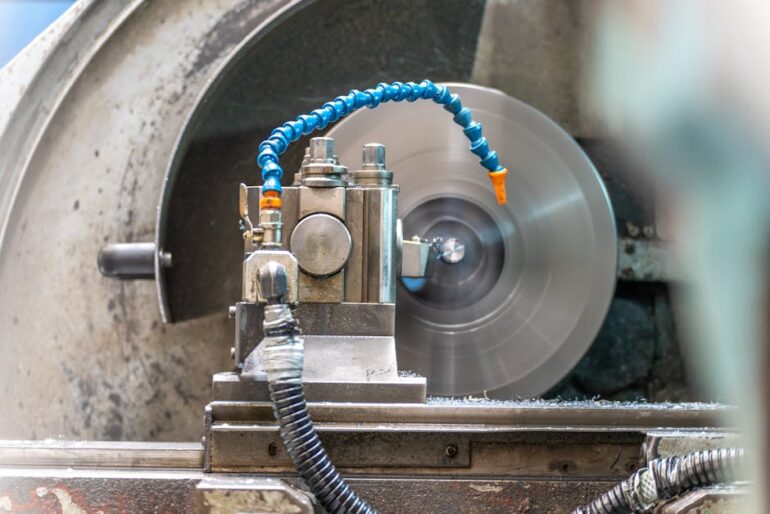Table of Contents
Imagine spending hours crafting the perfect ad campaign, only to have your Meta account suspended for ad copyright infringement. In 2023, over 2 million accounts were suspended from Meta due to various policy violations, and copyright issues are a significant contributor. Navigating Meta’s copyright policies can feel like walking through a minefield, but understanding the rules and taking proactive steps can protect your account and keep your ads running smoothly in 2025 and beyond.
This guide provides a clear roadmap on how to avoid Meta ad copyright bans, offering practical strategies and expert insights to keep your account in good standing.
Understanding Meta’s Copyright Policies
Meta takes copyright infringement very seriously. Their policies are designed to protect the rights of copyright holders and prevent the unauthorized use of copyrighted material in ads. This includes images, videos, music, and even text. If you use someone else’s copyrighted work without permission, you risk having your ad disapproved, your account suspended, or even permanently banned.
Key Areas of Concern
Images and Videos: Using copyrighted images or videos without a license is a major violation. This includes screenshots from movies, TV shows, or other websites.
Music: Using copyrighted music in your ads without proper licensing is a surefire way to get flagged. This applies even to short snippets of songs.
Text: Copying text from other websites or ads without attribution can also lead to copyright issues.
Brand Names and Logos: Using protected brand names or logos without authorization is another common cause of copyright problems.
It’s also important to note that even if you believe your use of copyrighted material falls under “fair use,” Meta may still take action against your account. It’s always best to err on the side of caution and obtain the necessary permissions.
Strategies to Avoid Meta Ad Copyright Bans
Protecting your Meta account from copyright issues requires a multi-faceted approach. Here are some key strategies to keep in mind:
1. Use Original Content: The safest way to avoid copyright problems is to create your own original content. This includes taking your own photos and videos, writing your own text, and creating your own music.
2. Obtain Proper Licenses: If you need to use copyrighted material, make sure you obtain the necessary licenses from the copyright holder. There are many stock photo and video websites that offer royalty-free content, which can be a good option. Websites like Envato Elements and Shutterstock offer a wide variety of assets that can be used in your ads.
3. Attribute Content Correctly: If you are allowed to use copyrighted material with attribution, make sure you clearly and accurately credit the copyright holder.
4. Review Your Ads Carefully: Before publishing your ads, carefully review all of the content to make sure it doesn’t infringe on anyone’s copyright.
5. Monitor Your Ads for Copyright Claims: Keep a close eye on your ads after they are published. Meta will often notify you if someone has filed a copyright claim against your ad.
6. Respond Promptly to Copyright Claims: If you receive a copyright claim, respond promptly and professionally. If you believe the claim is invalid, you can file a dispute.
7. Stay Informed about Meta’s Policies: Meta’s advertising policies are constantly evolving, so it is crucial to stay informed. Regularly check the Meta Business Help Center for updates and changes to the rules.
Common Mistakes to Avoid
Many advertisers inadvertently violate Meta’s copyright policies due to simple mistakes. Here are some common pitfalls to watch out for:
Assuming “Fair Use” Protection: While fair use exists, it’s a complex legal doctrine. Don’t assume your use of copyrighted material qualifies as fair use.
Using Content Found on Google Images: Just because an image is available on Google Images doesn’t mean it’s free to use.
Ignoring Music Licensing: Music licensing can be confusing, but it’s essential. Don’t use copyrighted music without the proper licenses.
Not Checking the Terms of Service: Always read the terms of service for any website or service you use to obtain content for your ads.
Tools to Help You Stay Compliant
Several tools can help you avoid ad copyright infringement on Meta:
Copyright Detection Software: Tools like Copyscape can help you detect if your text has been copied from other websites.
Reverse Image Search: Google Images allows you to perform a reverse image search to see where an image has been used online, which can help you identify potential copyright issues.
Stock Photo and Video Websites: Websites like Shutterstock, Adobe Stock, and Getty Images offer royalty-free content that you can use in your ads.
Expert Insights
Here are some expert insights from digital marketing professionals on how to avoid Meta ad copyright bans:
“Always err on the side of caution. If you’re not sure if you have the right to use something, don’t use it.” – John Smith, Digital Marketing Consultant
“Build a library of your own original content. This will give you a competitive advantage and reduce your risk of copyright issues.” – Jane Doe, Social Media Manager
“Stay up-to-date on Meta’s advertising policies. They change frequently, so it’s important to stay informed.” – David Lee, Advertising Specialist
Key Takeaways
Copyright infringement is a serious issue on Meta.
Using original content is the safest way to avoid copyright problems.
If you need to use copyrighted material, obtain the necessary licenses.
Review your ads carefully before publishing them.
Monitor your ads for copyright claims and respond promptly.
Stay informed about Meta’s advertising policies.
FAQs
Will Meta ban my account for ad copyright infringement?
Yes, Meta can ban your account for ad copyright infringement. Repeated violations can lead to permanent suspension. It’s crucial to ensure you have the rights to use all the content in your ads.
How do I dispute a copyright claim on Meta?
You can dispute a copyright claim through the Meta Business Help Center. You’ll need to provide evidence that you have the right to use the copyrighted material.
What happens if I ignore a copyright claim on Meta?
If you ignore a copyright claim, Meta may remove your ad and potentially suspend your account.
Where can I find royalty-free images and videos for my Meta ads?
There are many stock photo and video websites that offer royalty-free content, such as Shutterstock, Adobe Stock, and Pexels.
How often does Meta update its advertising policies?
Meta’s advertising policies are updated frequently, so it’s important to check the Meta Business Help Center regularly for updates.
Recommendations
To effectively manage and mitigate the risks of copyright infringement on Meta, consider the following:
1. Conduct regular audits of your ad content to ensure compliance with copyright laws.
2. Invest in training for your marketing team on copyright best practices.
3. Establish a clear process for obtaining licenses and permissions for copyrighted material.
4. Utilize copyright detection tools to identify potential infringements before publishing your ads.
5. Stay informed about copyright laws and Meta’s advertising policies. You can find reliable information on the U.S. Copyright Office website.
Navigating Meta’s ad copyright policies requires vigilance and proactive measures. By following the strategies outlined in this guide, you can protect your account, avoid costly disruptions, and focus on creating effective and compliant ad campaigns. Remember to always prioritize original content and obtain the necessary permissions for any copyrighted material you use.
Start implementing these strategies today to ensure your Meta ads are not only engaging but also legally sound. Don’t wait until your account is at risk. Take action now to safeguard your online presence. Access Meta’s guidelines on intellectual property here for further details.