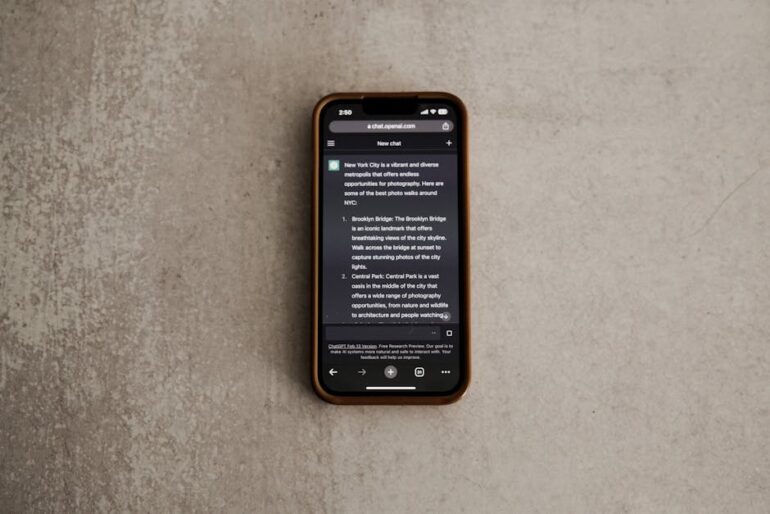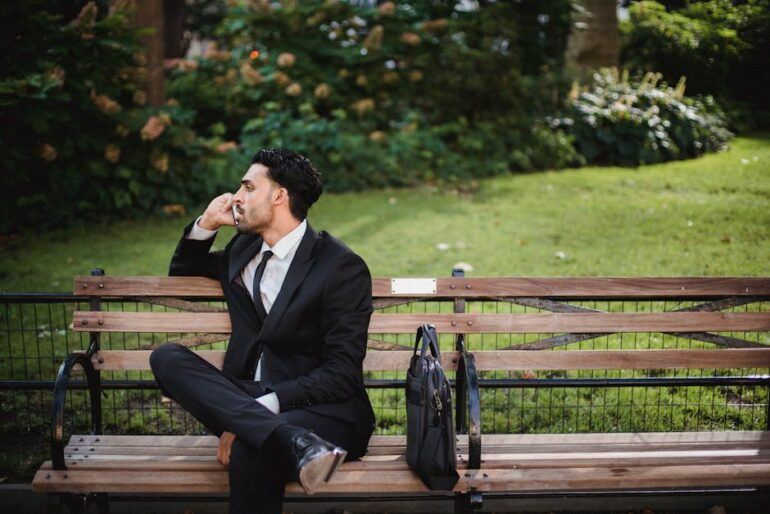Table of Contents
- Why Your Google Business Profile is Crucial for 2025 SEO
- Essential Strategies to Optimize Your Google Business Profile
- Common Google Business Profile Mistakes to Avoid
- Tools to Supercharge Your Google Business Profile
- Expert Insights on Google Business Profile Optimization
- Key Takeaways for Google Business Profile Success
- Frequently Asked Questions (FAQs) about Google Business Profile SEO
- Recommendations and Next Steps
Did you know that businesses with complete and accurate Google Business Profiles (GBP) are 2.7 times more likely to be considered reputable? That’s huge! If you’re not actively optimizing your Google Business Profile (GBP), you’re likely leaving money on the table. In 2025, a strong search engine optimization (SEO) strategy must include a laser focus on your GBP. This isn’t just about listing your business; it’s about crafting a profile that attracts customers and boosts your local search ranking.
Why Your Google Business Profile is Crucial for 2025 SEO
In the ever-evolving world of SEO, your Google Business Profile (GBP) is now more critical than ever. Think of it as your digital storefront. It’s often the first impression potential customers have of your business. A well-optimized GBP not only makes you visible on Google Maps and local search results but also provides valuable information that customers are actively searching for, such as your hours, services, and customer reviews.
Before diving into the “how-to,” let’s briefly discuss why this is so important. Google prioritizes businesses that offer a comprehensive and trustworthy online presence. Your GBP is a key component of that. When someone searches for a “pizza restaurant near me,” Google uses your GBP information, along with other factors, to determine which businesses to display.
Essential Strategies to Optimize Your Google Business Profile
Here’s how to make your GBP shine and attract more customers in 2025:
Claim and Verify Your Listing
This might seem obvious, but it’s the foundation of everything. If you haven’t already, claim your business listing on Google. You’ll need to verify it, usually via phone or mail. This step proves that you own the business and have the authority to manage its information.
Complete All Sections of Your Profile
Don’t leave any fields blank! Fill out every section of your GBP with as much detail as possible. Include:
Accurate Business Name, Address, and Phone Number (NAP): Ensure consistency across all online platforms.
Business Category: Choose the most relevant primary category and add secondary categories to describe your business accurately.
Detailed Description: Craft a compelling and keyword-rich description that highlights your unique selling points.
Business Hours: Keep your hours updated, especially for holidays and special events.
Website URL: Link directly to your website.
Attributes: Select relevant attributes, such as “wheelchair accessible,” “free Wi-Fi,” or “family-friendly.”
Use High-Quality Photos and Videos
Visuals are crucial! Add plenty of high-resolution photos and videos of your business, products, and services. Show off your storefront, interior, team, and happy customers.
Pro Tip: Geotag your photos to further boost your local SEO.
Encourage and Respond to Reviews
Reviews are powerful social proof. Encourage your customers to leave reviews on your GBP. Promptly respond to all reviews, both positive and negative. Acknowledge positive feedback and address concerns professionally in negative reviews. This shows that you value your customers and are committed to providing excellent service.
Regularly Post Updates and Offers
Use the “Posts” feature to share news, promotions, events, and other relevant updates. This keeps your profile fresh and engaging, signals to Google that you’re active, and provides customers with valuable information.
Use Questions & Answers Strategically
Monitor the “Questions & Answers” section and proactively answer frequently asked questions about your business. This provides helpful information to potential customers and helps manage your online reputation. You can even seed the section with questions and answers yourself.
Common Google Business Profile Mistakes to Avoid
Even with the best intentions, it’s easy to make mistakes. Here are a few common pitfalls to avoid:
Inconsistent NAP Information: This can confuse Google and negatively impact your ranking.
Ignoring Reviews: Ignoring reviews, especially negative ones, can damage your reputation.
Not Updating Your Profile Regularly: Keep your information fresh and accurate.
Using Incorrect Categories: Choose the most relevant categories to accurately describe your business.
Stuffing Keywords: While keywords are important, avoid overusing them in your business name or description. Focus on natural language.
Tools to Supercharge Your Google Business Profile
Google My Business App: Manage your listing on the go.
Google Analytics: Track website traffic from your GBP listing.
Review Management Software: Monitor and respond to reviews across multiple platforms.
Local Citation Finders: Help you identify and fix inconsistent NAP information.
Expert Insights on Google Business Profile Optimization
According to a study by BrightLocal, Google Business Profile (GBP) is a top ranking factor for local search. “Optimizing your GBP is no longer optional; it’s essential for local businesses that want to be found online,” says local SEO expert, Darren Shaw. “Focus on providing accurate information, engaging with customers through reviews, and showcasing your business with high-quality visuals.”
Here’s a quote from Moz: “A complete and well-maintained Google Business Profile can significantly impact your local search ranking and drive more customers to your business.“
Key Takeaways for Google Business Profile Success
Claim and verify your GBP listing.
Complete all sections with accurate and detailed information.
Use high-quality photos and videos.
Encourage and respond to reviews.
Regularly post updates and offers.
Monitor and answer questions.
Avoid common mistakes.
Frequently Asked Questions (FAQs) about Google Business Profile SEO
Q: What is search engine optimization google my business?
A: Search engine optimization (SEO) for your Google Business Profile (GBP) is the process of optimizing your listing to rank higher in local search results. It involves using relevant keywords, providing accurate information, and engaging with customers.
Q: How do I claim my business on Google?
A: Go to Google My Business and search for your business name. If it’s listed, click “Claim this business.” If not, click “Add your business to Google.” Follow the instructions to verify your ownership.
Q: How important are reviews for Google Business Profile SEO?
A: Reviews are very important. They influence your ranking, build trust, and provide valuable feedback.
Q: How often should I update my Google Business Profile?
A: Regularly! Aim to post updates at least once a week and keep your business information current.
Q: What are the best keywords to use in my Google Business Profile description?
A: Use keywords that accurately describe your business, products, and services. Research relevant keywords using tools like Google Keyword Planner.
Recommendations and Next Steps
Your Google Business Profile is a powerful tool for attracting local customers. By this guide and actively managing your profile, you can improve your visibility, build your reputation, and drive more traffic to your business.
Don’t wait! Start optimizing your GBP today.
Here are some final recommendations:
Set a reminder to review and update your GBP at least once a month.
Monitor your analytics to track your progress and identify areas for improvement.
Stay updated on the latest Google My Business features and best practices.
Ready to take your Google Business Profile (GBP) to the next level? Start by claiming or optimizing your listing today! For more information on how to get a better rank on Google, visit search engine land and for google guidelines please visit Google Search Central.
I believe these actionable tips will get you better results for your efforts to claim and optimize your business on Google.