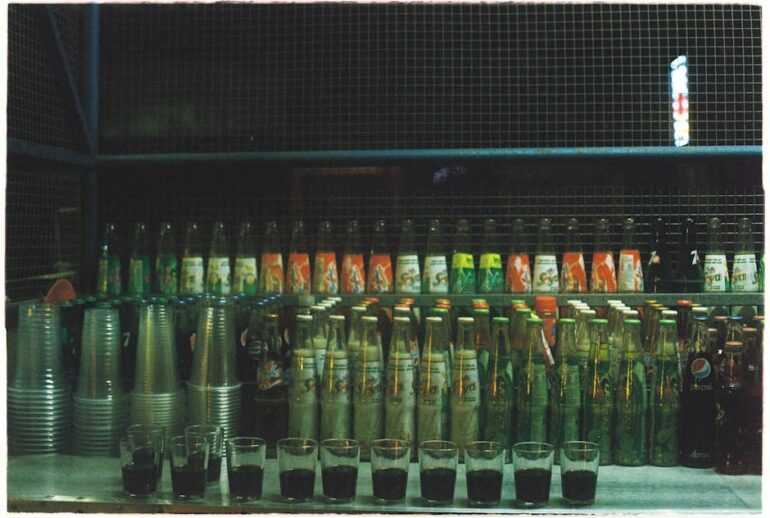Table of Contents
- When You’re Reaching Broadly
- When Your Creative Resources Are Stretched Thin
- When You’re Trying to Figure Out What Works Best
- Retargeting Audiences Who Already Know You (or Kinda Do)
- When You Want Maximum Reach Across the Display Network
- When Should You Maybe Hold Back a Little?
- Looking Ahead to 2025 and Beyond
- FAQs about Using Responsive Display Ads
- Do I need a lot of different images and headlines for RDAs to work well?
- Can RDAs be used for remarketing?
- How do I know if my Responsive Display Ads are working?
- Are RDAs good for local businesses?
It’s 2025, and online advertising keeps twisting and turning, right? Things just don’t stay still. A few years back, everyone was figuring out Responsive Display Ads, or RDAs, and honestly, some people were a bit confused about them. But now, with how Google’s ad systems have matured, and with all the changes in how folks see ads, knowing when to actually use these RDAs isn’t just a good idea, it’s like, super important for not throwing your marketing budget into a black hole.
So, when exactly should you be pushing that button to get those responsive display ads out there? It’s not a simple yes or no, you know? It’s more about understanding your particular situation, what you’re trying to achieve, and even what you’ve got lying around for creative bits.
Think about this: You’ve got an ad that needs to show up on a tiny phone screen, then on a monster desktop monitor, and maybe on some app somewhere. If you’re building a bunch of fixed-size ads for every single possibility, you’d spend forever. And who’s got that kind of time? This is where RDAs really shine. You basically give Google a bunch of headlines, descriptions, images, and logos, and then it mixes and matches them, trying to make the best possible ad for whatever space it’s trying to fill. It’s kinda like a really smart Lego builder, but for ads.
When You’re Reaching Broadly
One big reason to lean into RDAs is when you’re just trying to get your name out there, like, to as many different people as possible, across a huge chunk of the internet. We’re talking brand awareness campaigns. If your goal is to show off your new super comfy shoes or that weirdly addictive mobile game to millions of eyeballs, you need ads that can adapt.
Consider a shoe company, “CloudStep Sneakers.” They’ve got a new line of footwear coming out, and they want everyone to know. They’re not necessarily trying to get a sale right now, but they want people to see their cool logo and their catchy slogan (“Walk on Air, Kinda”). If they use RDAs, Google can take all their different shoe pictures, their taglines, and their brand colors, and make them fit on hundreds of thousands of websites and apps, no matter the ad size. It’s a lot more efficient than having a design team manually resize stuff for every single potential spot. And honestly, it means you just get more mileage out of your stuff. What’s interesting is how much less stressful this approach feels compared to the old way. My experience has been that campaigns focused on reach just perform better when they can show up everywhere gracefully.
When Your Creative Resources Are Stretched Thin
Look, not every business has a massive design team sitting around, ready to churn out 50 different ad variations. Smaller businesses, or even bigger ones with tight budgets, often find themselves trying to do a lot with a little. So, if you’ve only got a few decent photos, a couple of solid headlines, and maybe one or two good descriptions, RDAs are a lifesaver.
You give those assets to Google, and it handles the heavy lifting of figuring out what works together. It tests combinations constantly, which means your ad gets smarter over time without you having to lift a finger. This frees you up to think about other parts of your marketing, or even just, you know, run your business. It’s kinda like having a very diligent, unpaid intern who’s really good at design and doesn’t complain. Seriously, why wouldn’t you use them if you could?
Making the Most of Limited Assets
Let’s say you run a small local bakery, “The Crumbly Corner.” You’ve got amazing pictures of your sourdough and your famous chocolate chip cookies. You’ve also got a few good lines about “freshly baked” and “warm and cozy.” Instead of paying someone a bunch of money to make 20 different ad sizes, you pop those few things into an RDA. Google then makes sure your delicious-looking cookies show up nicely, whether someone’s looking at them on a tablet during breakfast or a laptop while they’re stuck at work dreaming of pastries. That’s a pretty good deal, if you ask me.
When You’re Trying to Figure Out What Works Best
Testing, testing, testing. Everyone talks about it, but actually doing it systematically can be a real pain. RDAs have this built-in capability to mix and match headlines, descriptions, and images. What does that mean for you? It means you don’t have to guess what combination of text and picture will make people click. Google’s system, basically, does the A/B testing for you, automatically showing the better-performing combinations more often.
Imagine you’re an online course provider, “SkillUp Academy.” You’ve got courses on coding, writing, and digital art. You’re not sure if “Learn to Code Fast!” with a picture of a laptop screen works better than “Unlock Your Creative Genius!” with a paintbrush icon. With RDAs, you can put all those headlines and images in there. The system will start showing different versions to different people, and pretty soon, it’ll figure out which headline, paired with which image, gets the most attention. That’s pretty neat, don’t you think? It takes the guesswork out of creative optimization, which means less head-scratching for you.
Retargeting Audiences Who Already Know You (or Kinda Do)
So, someone visited your website, maybe looked at a product, but then left without buying anything. They’re not a stranger, but they’re not a customer either. This is where retargeting comes in, and RDAs are just fantastic for it. You want to remind them about that cool thing they almost bought, right?
Since you’ve already got their attention (they were on your site, after all), you can make those follow-up ads really relevant. And because RDAs adapt to all those different ad spaces, your “Hey, remember us?” message can follow them around the web in a way that looks good everywhere. It’s like gently tapping them on the shoulder, no matter where they are online. And this works out really well because people need a few nudges before they commit sometimes.
Let’s say you sell custom T-shirts. Someone put a “World’s Best Dog Dad” shirt in their cart but didn’t check out. An RDA can pop up later with an image of that exact shirt, maybe a headline like “Still thinking about that perfect gift?” and a description reminding them about your fast shipping. It feels less intrusive when the ad fits the space it’s in, and you’re just reminding them about something they already showed interest in.
When You Want Maximum Reach Across the Display Network
The Google Display Network (GDN) is huge. We’re talking about millions of websites, apps, and YouTube channels. It’s like a gigantic billboard across the entire internet. If you want your ads to show up on as many of these diverse placements as possible, RDAs are your go-to.
Why? Because those placements come in all sorts of crazy sizes and shapes. Some are wide, some are tall, some are tiny squares. If you only had fixed-size ads, you’d only show up on a small fraction of these spots. But an RDA can squish, stretch, and rearrange itself to fit almost anything. This means your ads are eligible to appear in way more places, increasing your potential reach exponentially. It’s pretty straightforward logic, really. More places your ad can go means more people see it.
When Should You Maybe Hold Back a Little?
Alright, so RDAs are pretty great, but are there times when maybe you don’t use them? Yeah, a few. If you have a super specific, highly polished, perfect-pixel creative that absolutely has to look a certain way, everywhere, every time, then a static image ad might still be what you want. Think about a luxury brand launch where the exact aesthetic is non-negotiable. With RDAs, you do give up some control over the final look, because the system is making decisions on the fly.
Also, if you’re doing something really niche, with a tiny, super-specific audience, and you know exactly where they hang out online, maybe a few perfectly crafted static ads on those specific sites could work. But for most folks, most of the time, the adaptability of RDAs just makes more sense.
Looking Ahead to 2025 and Beyond
Honestly, I believe that as ad platforms get even smarter, and as AI continues to get, well, smarter, RDAs are only going to become more important. They’re built for automation and machine learning. As Google gets better at understanding user intent and predicting what ad combination works best, the “set it and forget it” (mostly) nature of RDAs will be even more appealing.
We’re seeing more emphasis on privacy, too, and less on highly granular targeting of individuals. This means broad reach and smart ad delivery become even more important. RDAs, with their ability to adapt to diverse contexts, will likely be key in navigating these changes. It’s kinda like preparing for the future; you wanna make sure your ads can roll with the punches.
FAQs about Using Responsive Display Ads
Should I use Responsive Display Ads for every single campaign?
Nah, not for every single one. If you need really strict control over how your ad looks in every spot, like if it’s a super artsy brand campaign and every pixel matters, then a fixed image ad might be a better choice. But for broad reach, efficiency, and automated testing, RDAs are often the smarter play. It’s about matching the tool to the job, you know?
Do I need a lot of different images and headlines for RDAs to work well?
You don’t need a crazy amount, but giving Google more options usually helps it figure out what works best. Think of it like giving a chef more ingredients. They can whip up more interesting dishes. So, a few good quality images, a couple of logos, and a handful of distinct headlines and descriptions are a solid start. The system learns faster with more assets to test.
Can RDAs be used for remarketing?
Absolutely! And they’re really good at it. If someone’s been to your site and shown interest, RDAs can follow them around the web with relevant ads that adapt perfectly to whatever site they’re on. It’s an efficient way to remind them about what they were looking at and bring them back.
How do I know if my Responsive Display Ads are working?
You’ll check your Google Ads reports, just like with other campaigns. Look at things like clicks, conversions, and conversion rates. What’s interesting about RDAs is that Google often provides reports on which combinations of assets (like a specific headline with a specific image) are performing best. That gives you some pretty good clues about what resonates with people.
Are RDAs good for local businesses?
Yeah, they totally can be. If you’re a local business trying to get the word out to people nearby, RDAs help you show up on all sorts of local websites and apps they might be browsing. You can target specific geographic areas, and then let the RDA system make sure your ad looks good on whatever screen the local person is using. It helps you maximize your local presence without a ton of extra effort.