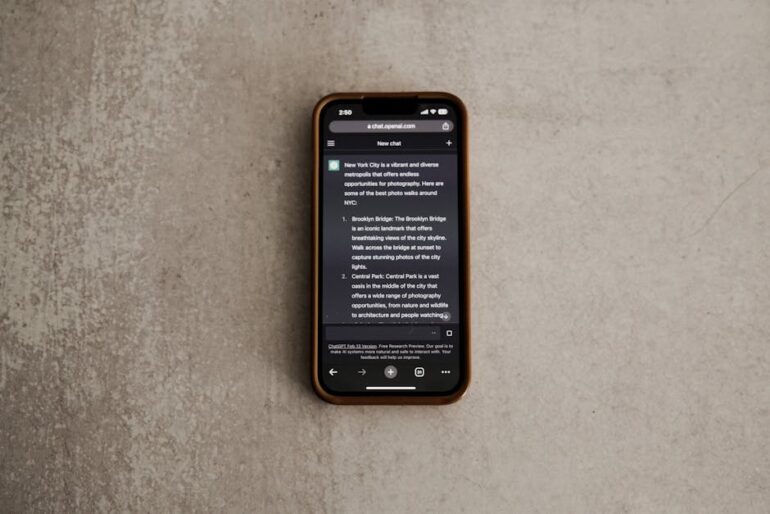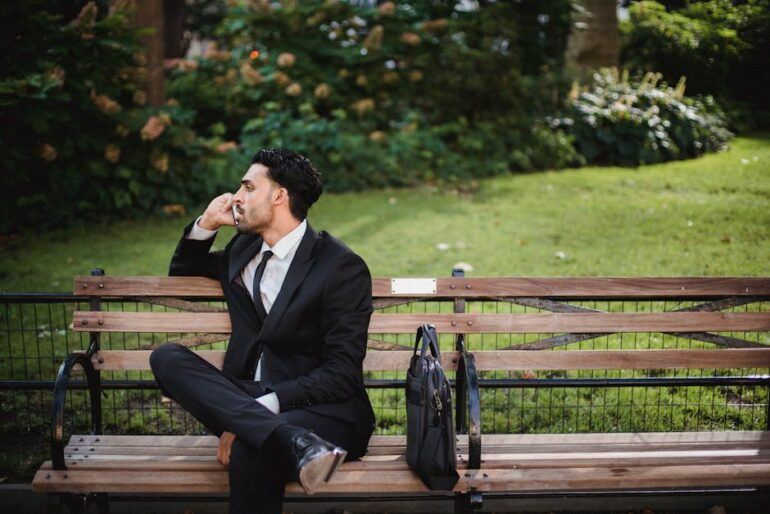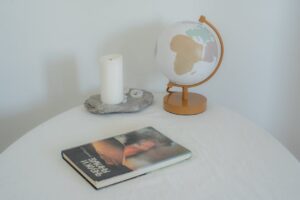Okay, so you want to figure out how many internal links you should cram onto a page for good SEO in 2025. It’s not a simple answer, and honestly, anyone who gives you a hard number is probably selling something. Let’s see how it really is.
It isn’t about some magical number you stick to. It’s more about how useful those links are to the people visiting your site. Think of it this way: you’re trying to guide them, not confuse them.
What’s the Deal with Internal Links Anyway?
Internal links are just links that point from one page on your website to another page on your website. Seems easy, right? They’re important for a bunch of reasons:
Help people: When people can smoothly get to other pages from one page, they stay on your site for a longer time. That makes Google happy.
Show what’s important: By linking to certain pages more often, you’re kind of telling Google, “Hey, this page is pretty important.”
Spread the link love: Pages on your site have “authority” or “link juice.” Internal links help spread that around to other pages that need a boost.
Help Google understand: Internal links provide context to Google about your site’s structure and what each page is about. It makes it easier for Google to crawl your site too.
Forget the Magic Number: Think Context and User Experience
So, how many links should you have? I can’t say any set number. Here’s what I consider when dealing with internal links:
Length of the Page: A really long page, a mega-guide, has more opportunity to link to relevant stuff than a short contact page. If your page is 3000 words, you will have more internal links than a 300 words page.
Relevance is King: This is the big one. Don’t just link for the sake of linking. Each link needs to make sense in the context of what you’re writing about. If it doesn’t add value to the reader, it’s just clutter.
User Intent: What are people trying to do when they land on your page? What other information might they need? Link to those resources!
Website Structure: The way your website is set up influences your linking strategy. A well-organized site naturally lends itself to logical internal linking.
Some Practical Tips That Aren’t Just “Add More Links!”
Okay, enough with the theory. Here are some things I do when thinking about how many internal links a page needs:
Audit Your Site: See what pages are already ranking well and what pages are lagging. Use internal links to boost those that need help. There are tools that can help you find “orphan pages” (pages with no internal links pointing to them).
Use Anchor Text Wisely: The anchor text (the clickable words of the link) should be relevant to the page you’re linking to. Don’t just use “click here” all the time.
Don’t Overdo It: Yeah, I know I said there’s no magic number, but if you’re stuffing a link into every other sentence, that’s too much. It’s annoying for users and looks spammy to Google. A good rule of thumb is to link when it naturally makes sense to provide more information or context.
Link High Up on the Page: Links closer to the beginning of your content often carry more weight. Try to include a few key links in the first couple of paragraphs.
Pay Attention to Placement: Consider the visual layout. Links shouldn’t disrupt the flow of your content or make it hard to read.
Use Contextual Links: Place links within the body of your content where they are most relevant and helpful.
Looking Ahead to 2025
What might change by 2025? Well, Google’s algorithms are constantly evolving, but the fundamentals of good SEO usually stay the same:
User Experience Will Matter More: Google is always getting better at understanding what users want. If your internal links are confusing or irrelevant, it will hurt your rankings.
AI and Natural Language Processing: Google’s ability to understand the context of your content will continue to improve. This means that relevance will be even more important.
Mobile-First Indexing: Make sure your internal links work well on mobile devices. Easy navigation is critical for mobile users.
Let’s Squash Some MythsMyth: More Internal Links = Better Rankings: Nope. Quality trumps quantity every time. A few really relevant links are better than a ton of useless ones.
Myth: You Have to Link to Every Page: Nah, that’s overkill. Just link to the pages that are most helpful and relevant to the current content.
Myth: All Internal Links Are Created Equal: Links from high-authority pages on your site carry more weight than links from low-authority pages. So prioritize linking from your most popular content.
Real-World Examples
Okay, enough theory. Let’s look at how this could play out:
Example 1: A Blog Post About “Best Hiking Boots” You’d naturally link to:
Reviews of specific hiking boot models
A guide on how to choose the right hiking boots
A page about your store’s return policy
Example 2: A Product Page for a Specific Camera Lens You might link to:
Blog posts showcasing photos taken with that lens
A guide to different types of camera lenses
A page comparing that lens to similar models
In Conclusion (But Not Really, Because SEO is Never “Done”)
So, forget about a set number of internal links. Focus on creating a website that is easy to navigate, full of helpful content, and provides a good experience for your users.
FAQ: Internal Linking EditionQ: Is there a penalty for too many internal links?
A: Google doesn’t have a specific penalty for too many internal links, but if your page is overloaded with links, it becomes hard for users to read and reduces the importance of each link. It’s better to have fewer high-quality links than a bunch of low-quality ones.
Q: Should I use “nofollow” on internal links?
A: Generally, no. You want to pass link equity around your own site, so “nofollow” isn’t typically used for internal links. There might be rare exceptions, but most of the time, just leave them as “follow.”
Q: How do I find internal linking opportunities?
A: Think about what other pages on your site could add value to the current page’s content. Also, tools like Ahrefs, SEMrush, and even Google Search Console can help you identify pages that could benefit from internal links.
Q: Does it matter where the internal link is placed on the page?
A: Yeah, a bit. Links higher up on the page and within the main content tend to carry more weight. But the most important thing is that the link is relevant and helpful to the user. Don’t force it.
Q: What happens if I change the URL of a page?
A: Make sure to set up a 301 redirect from the old URL to the new URL. This tells Google that the page has moved, and it preserves any link equity the old page had. Also, update any internal links that point to the old URL to point to the new one.