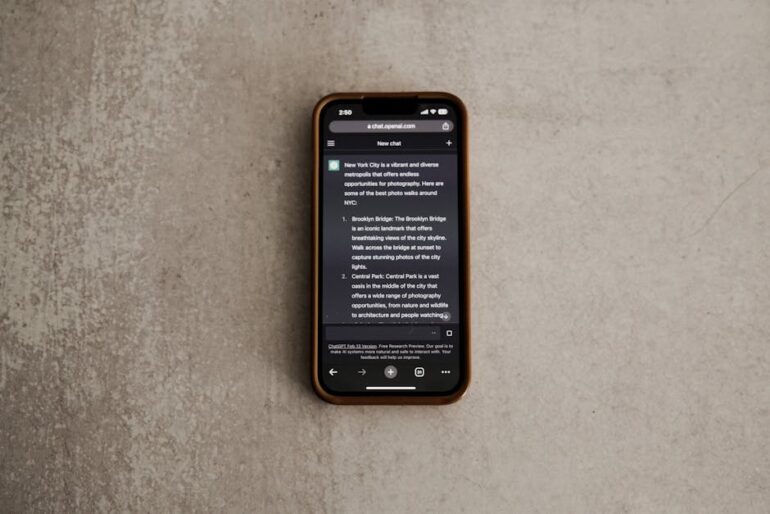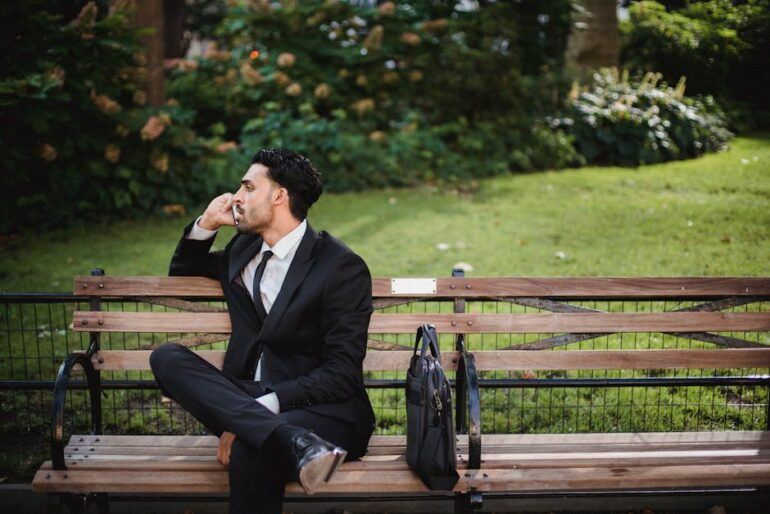Table of Contents
Did you know that websites with properly optimized meta descriptions get almost 30% more clicks from search results? If you’re using WordPress and want more people to visit your site, mastering meta tags is crucial. This guide walks you through exactly how to add meta tags in WordPress to boost your SEO and attract more visitors in 2025.
What Are Meta Tags and Why Do They Matter?
Meta tags are snippets of text that describe a webpage’s content. They aren’t visible on the page itself, but live in the HTML code. Search engines like Google use these tags to understand what your page is about, which helps them rank it appropriately in search results. Think of them as a brief summary for search engines.
Here’s why meta tags matter:
Improved Search Engine Rankings: Accurate meta tags help search engines understand your content, improving your chances of ranking higher.
Better Click-Through Rates: Compelling meta descriptions entice users to click on your link in search results.
Enhanced Social Sharing:Meta tags control how your content appears when shared on social media platforms.
How to Add Meta Tags in WordPress: A Step-by-Step Guide
Let’s dive into the practical steps for adding meta tags to your WordPress site. There are several ways to do this, but using a plugin is generally the easiest and most effective method for most users.
Using the Yoast SEO Plugin
Yoast SEO is one of the most popular SEO plugins for WordPress, and for good reason. It makes adding and managing meta tags incredibly simple.
1. Install and Activate Yoast SEO:
Go to your WordPress dashboard and click on “Plugins” -> “Add New.”
Search for “Yoast SEO” and click “Install Now.”
After installation, click “Activate.”
2. Edit Meta Tags for Pages and Posts:
Open the page or post you want to edit.
Scroll down to the Yoast SEO meta box below the content editor.
Here, you’ll see options to edit the meta description, title tag, and focus keyword.
Write a compelling meta description (aim for around 150-160 characters) that accurately describes your content and includes your focus keyword.
Craft an appealing title tag (around 60 characters) that includes your focus keyword and encourages clicks.
For example, if you’re writing a post about “best hiking trails in California,” your meta description might be: “Discover the best hiking trails in California! Our guide covers scenic routes, difficulty levels, and essential tips for an unforgettable hiking experience. Plan your adventure now!”
3. Customize Meta Tags for Categories and Tags:
Go to “SEO” -> “Taxonomies” in your WordPress dashboard.
Here, you can edit the meta title and meta description for your categories and tags.
This is important for helping search engines understand the topic of these archive pages.
Using the Rank Math SEO Plugin
Rank Math is another powerful SEO plugin that offers similar functionality to Yoast SEO.
1. Install and Activate Rank Math: The install process is similar to Yoast
2. Edit Meta Tags: The user interface is also similar to Yoast and is fairly easy to use
Manually Adding Meta Tags (Not Recommended for Beginners)
While using a plugin is recommended, you can also add meta tags manually by editing your theme’s header.php file. However, this method requires technical knowledge and can be risky if not done correctly. It’s highly recommended to back up your website before making any changes to your theme files.
1. Access Your Theme’s header.php File:
Go to “Appearance” -> “Theme Editor” in your WordPress dashboard.
Locate the header.php file in the right sidebar.
2. Add Meta Tags within the Section:
Add the following code snippets within the section of your header.php file:
Replace the placeholder text with your actual meta description, keywords, and author name.
Important Note: Directly editing the header.php file can be risky. Any errors can break your site. Using a plugin is significantly safer and easier.
Common Mistakes to Avoid
Duplicate Meta Descriptions: Avoid using the same meta description on multiple pages. Each page should have a unique and relevant description.
Keyword Stuffing: Don’t overload your meta tags with keywords. This can be seen as spammy and hurt your rankings.
Missing Meta Descriptions: Every page should have a meta description. Leaving them blank means search engines will pull random text from your page, which might not be accurate or compelling.
Overly Long or Short Meta Descriptions: Stick to the recommended length (around 150-160 characters) to ensure your entire description is displayed in search results.
Tools for Meta Tag Optimization
Yoast SEO and Rank Math: These plugins provide built-in tools to analyze and optimize your meta tags.
Google Search Console: This tool allows you to monitor your website’s performance in Google search results, including click-through rates and impressions.
SEO Review Tools: These tools can analyze your website’s meta tags and identify potential issues.
Expert Insights on Meta Tags
“Meta descriptions are your chance to advertise your content to searchers,” says Neil Patel, a leading SEO expert. “Make them compelling and relevant to increase click-through rates.”
Remember that Google does not guarantee it will use your meta description, it often pulls content from the page that it finds more relevant to the search query. However, writing a good meta description increases the likelihood that Google will use it.
Key Takeaways
Meta tags are essential for SEO and improving click-through rates.
Using a plugin like Yoast SEO or Rank Math is the easiest way to manage meta tags in WordPress.
Write unique and compelling meta descriptions for each page, incorporating your focus keyword.
Avoid common mistakes like duplicate descriptions and keyword stuffing.
FAQs About Meta Tags in WordPress
Q: What are the most important meta tags to focus on?
A: The most important meta tags are the title tag and the meta description. These are the ones that directly influence your search engine rankings and click-through rates.
Q: How long should my meta description be?
A: Aim for around 150-160 characters for your meta description.
Q: Can I use different meta descriptions for different social media platforms?
A: Yes, plugins like Yoast SEO and Rank Math allow you to customize meta tags specifically for social media platforms like Facebook and Twitter.
Q: Will adding meta tags guarantee a top ranking in Google?
A: No, meta tags are just one factor that influences search engine rankings. Other factors like content quality, backlinks, and website speed also play a significant role.
Q: How often should I update my meta tags?
A: Review and update your meta tags periodically, especially when you update your content or target different keywords.
Next Steps
Now that you know how to add meta tags in WordPress, it’s time to put this knowledge into action! Start by installing an SEO plugin like Yoast SEO or Rank Math. Then, audit your existing pages and posts to ensure they have unique and compelling meta descriptions.
For further learning, consider exploring resources on search engine optimization best practices from reputable sources such as Google Search Central. Additionally, Moz offers in-depth guides on SEO and meta tag optimization.
If you’re serious about improving your website’s SEO, properly optimized meta tags are a must. So, take the time to add meta tags in WordPress today and watch your website traffic grow!
Learn more about SEO best practices.
See Moz’s guide to meta descriptions.