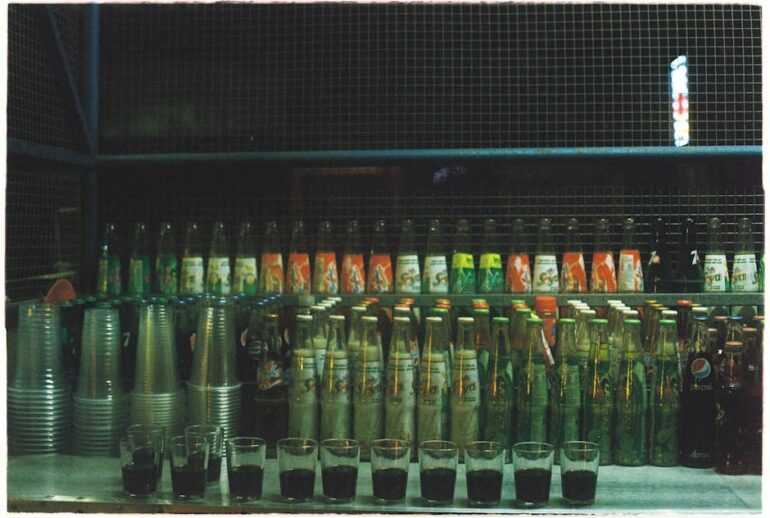Table of Contents
Did you know that ads with music have a 36% higher conversion rate? In 2025, grabbing attention in the crowded digital marketplace requires more than just catchy visuals. Adding music to your Meta (Facebook and Instagram) ads is a game-changer. Many advertisers struggle to seamlessly integrate audio into their campaigns. This guide walks you through exactly how to add music in Meta Ads Manager to create more engaging and effective ads.
Setting Up Your Meta Ads Campaign
Before diving into the audio, make sure your core campaign is structured effectively. This lays the foundation for your musical masterpiece.
1. Define Your Objective: Are you aiming for brand awareness, website traffic, or lead generation? Your objective influences everything from ad format to target audience.
2. Target the Right Audience: Use Meta’s detailed targeting options (demographics, interests, behaviors) to pinpoint your ideal customer.
3. Choose Your Placement: Decide where your ads will appear (Facebook feed, Instagram Stories, Audience Network, etc.). Different placements may require different audio considerations.
4. Set Your Budget: Determine how much you’re willing to spend daily or over the lifetime of your campaign.
How to Add Music in Meta Ads Manager: Step-by-Step
Adding music to your Meta ads can seem tricky, but these simple steps make it easy.
1. Create a New Ad or Edit an Existing One: In the Ads Manager, select an existing campaign or create a new one. Navigate to the ad set level, then to the specific ad you want to enhance with music.
2. Choose Your Ad Format: Meta supports several formats: single image or video, carousel, or collection. Video ads are best for music integration.
3. Upload Your Media: Upload the image or video you want to use in your ad. Make sure your visuals and audio complement each other.
4. Access the Media Editing Tools: After uploading, click on the “Edit Video” or “Edit Image” option. This will bring up a range of editing tools.
5. Add Music:
Look for the “Audio” or “Music” section within the editing tools. It might be labeled differently depending on the specific ad format, but it’s typically easy to find.
Meta provides a library of royalty-free music you can use. Browse the library to find a track that fits your ad’s mood and message.
Alternatively, you can upload your own music. Make sure you have the necessary rights and licenses.
6. Adjust the Audio Levels:
Once you’ve selected a track, adjust the volume to ensure it doesn’t overpower the spoken content (if any) or distract from the visual.
A good starting point is to set the music volume to around 20-30% of the overall volume.
7. Trim and Sync the Music:
Use the trimming tools to cut the music to the desired length.
Sync the music with key moments in your video to create a more impactful experience.
8. Preview and Save:
Before publishing, preview your ad to ensure the music sounds right and the timing is perfect.
Save your changes.
9. Publish Your Ad: Once you are satisfied with the result, publish your ad and let it run.
Mastering Music Selection: Tips and Tricks
Choosing the right music significantly impacts your ad’s performance. Here’s how to do it right:
Match the Music to Your Brand: Ensure the music aligns with your brand’s identity and target audience. A financial services firm might opt for a classical or ambient track, while a fashion brand might choose a trendy pop song.
Consider the Ad’s Mood: Is your ad meant to be upbeat and energetic, or calm and reflective? Select music that evokes the desired emotion.
Use Royalty-Free Music: Always use royalty-free music or obtain the necessary licenses to avoid copyright issues. Meta’s audio library is a safe and convenient option.
Keep it Short and Sweet: Attention spans are short. Use concise music snippets that get to the point quickly.
Common Mistakes and How to Avoid Them
Overpowering Audio: Music should complement, not drown out, your message. Adjust the volume levels accordingly.
Poor Music Choice: Selecting music that doesn’t match your brand or ad’s message can confuse or alienate your audience.
Ignoring Copyright: Using copyrighted music without permission can lead to legal trouble.
Ignoring Mobile Optimization: Test your ads on mobile devices to ensure the audio sounds good on smaller speakers.
Tools to Elevate Your Meta Ad Music
Meta Ads Manager offers built-in tools, but these external options can help even more:
| Tool | Functionality | Benefit | |
|---|---|---|---|
| —————– | ——————————————————————- | ————————————————————————————————————————————————————————– | |
| Epidemic Sound | Royalty-free music library with advanced search filters. | Wide range of high-quality tracks, making it easy to find the perfect music for any ad. | |
| Artlist | Another royalty-free music platform with a focus on indie artists. | Unique and diverse music options, allowing you to stand out from the crowd. | |
| Adobe Audition | Professional audio editing software. | Fine-tune your music to perfection, ensuring it blends seamlessly with your visuals. | |
| Filmora | Simple video editing software with audio editing tools. | Easy to use and budget-friendly, ideal for small businesses and individual creators. |
Expert Insights
According to digital marketing expert Neil Patel, “Music is a powerful storytelling tool. When used correctly, it can significantly enhance the emotional impact of your ads.” Another expert, Mari Smith, states that, “Audio is the next frontier in social media marketing. Brands that embrace audio early will have a competitive edge.”
Key Takeaways
Adding music to your Meta ads can significantly increase engagement and conversions.
Use royalty-free music or obtain the necessary licenses.
Match the music to your brand and ad’s message.
Adjust audio levels to ensure the music complements your visuals.
Test your ads on mobile devices.
FAQs on How to Add Music in Meta Ads Manager
How to add music in Meta Ads Manager if I don’t have my own tracks?
Meta Ads Manager offers a built-in library of royalty-free music. Browse and select the tracks that best fit your ad.
How to add music in Meta Ads Manager without violating copyright?
Always use royalty-free music or obtain the necessary licenses. Meta’s audio library is a safe bet.
How to add music in Meta Ads Manager and adjust the volume?
In the ad editing tools, find the “Audio” section and adjust the volume slider to your desired level.
How to add music in Meta Ads Manager to sync with my video?
Use the trimming and editing tools to cut and sync the music with key moments in your video.
How to add music in Meta Ads Manager from my phone?
The process is similar on mobile, but ensure you’re using the Meta Ads Manager app for the best experience.
Recommendations and Next Steps
Mastering how to add music in Meta Ads Manager takes time and experimentation. Start by testing different music genres and styles to see what resonates best with your audience. Analyze your ad performance metrics to identify which music choices drive the most conversions. Refine your strategy based on the data you collect. Don’t be afraid to get creative and experiment with unconventional audio choices to stand out from the crowd.
Ready to elevate your Meta ads with the power of music? Start implementing these strategies today. Track your results and optimize your approach for maximum impact. Take your Meta ad game to the next level. Check out these resources for additional insights:
Social Media Examiner – This website provides up-to-date information on social media marketing trends and strategies.
HubSpot Marketing Blog – Offers valuable tips and guides on digital marketing, including social media advertising.
Start now, and make your ads sing!