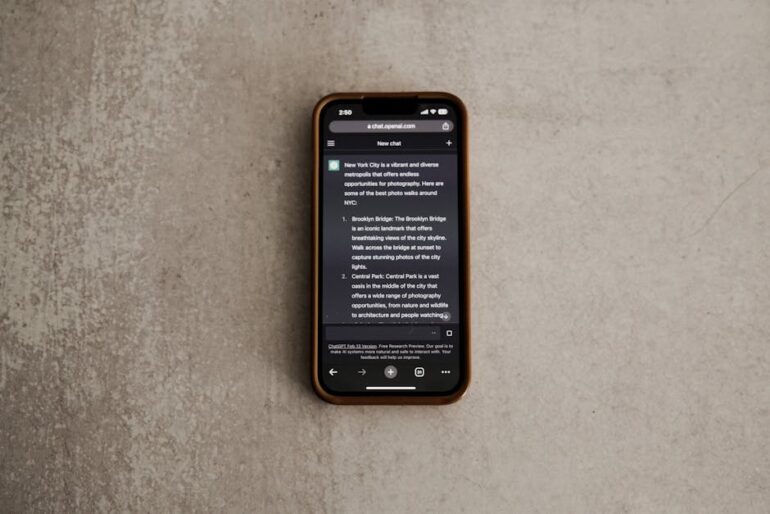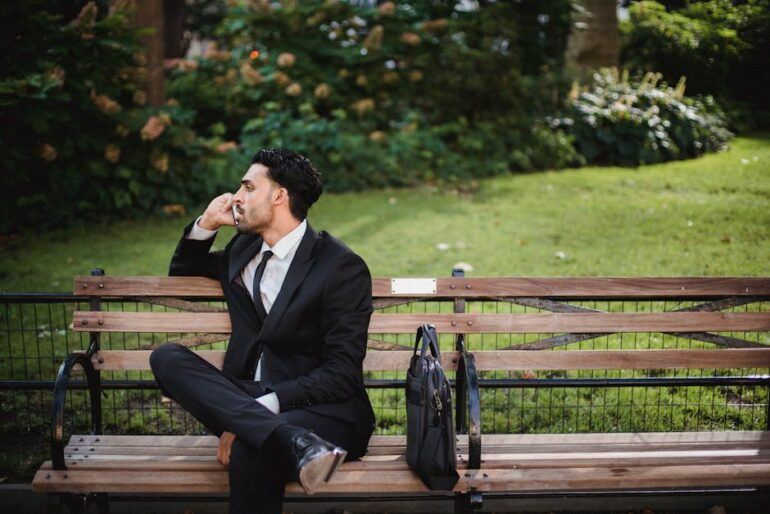Okay, so you wanna figure out where your site’s hangin’ out in Google search results? It’s not like walkin’ into the store and askin’. Things are always shifting, the algorithms change, and what worked yesterday might not work tomorrow. Getting a handle on your site’s ranking, though, is pretty important if you want people to find your stuff. Let’s face it, being on page 5 of Google is like being invisible.
First off, let’s talk about why this even matters. Picture this: you’ve got a fantastic website, maybe you’re selling handcrafted cat sweaters or offering the best darn accounting services this side of the Mississippi. But if nobody can find you on Google, it’s like having a shop in the middle of the desert. Checking your ranking helps you see if your SEO (Search Engine Optimization) efforts are actually paying off. Are people clicking on your links? Are you showing up for the keywords that matter to your business? If not, it’s time to make some changes.
So, how do you actually do it?
The “Old School” Way (Manual Checking)
Alright, this isn’t some fancy new app. We’re talking about rolling up your sleeves and doing it the manual way. Open up Google. Type in the keyword you want to check your site for, like “best cat sweaters.” Now, start flipping through the pages. Yeah, it’s tedious, especially if you’re targeting a bunch of keywords.
But there are some things to keep in mind:
Personalization: Google tries to give you results that it thinks you’ll like. This means your search history and location can skew the results. To get a more “neutral” view, you can use incognito mode (Ctrl+Shift+N in Chrome, Cmd+Shift+N on a Mac) or a VPN to hide your location.
Your Location matters: Search results can vary from place to place. Someone searching in New York might see different results than someone in Los Angeles.
Google Search Console
This is your friend, your buddy, your lifeline. If you haven’t already, get your site hooked up with Google Search Console. It’s free, and it gives you a peek behind the curtain at how Google sees your site.
Performance Reports: In the Search Console, go to the “Performance” report. Here, you can see which keywords your site is showing up for, your average ranking position, and how many clicks you’re getting. The average position is, well, just that: the average. Your site might rank #3 for one person and #8 for another, so it averages it out.
Keyword Focus: You can filter the report to see the ranking for a specific keyword. This helps you see if your “best cat sweaters” page is actually ranking for “best cat sweaters.” What’s interesting is you can also see if you are ranking for other keywords you didn’t know about.
SEO Tools (The Easier Way)
Okay, let’s be real. Manual checking is a drag, and Google Search Console gives you average positions. If you want more detailed info and to save some serious time, you might want to consider using an SEO tool. There are a bunch out there, and they all do more or less the same thing: track your keyword rankings, analyze your competition, and give you tips to improve your SEO.
Some popular ones include:
SEMrush: Pricey, but powerful. It’s got a ton of features, including keyword tracking, site audits, and competitor research.
Ahrefs: Another big player. Great for backlinks analysis (who’s linking to your site) and keyword research.
Moz: Offers a range of tools, including a rank tracker and a keyword explorer.
SERPwoo: Specializes in tracking search engine results page (SERP) positions.
These tools usually let you enter a list of keywords and then track your site’s ranking for those keywords over time. They can also show you who your competitors are and what they’re doing to rank well.
Understanding Ranking Factors (The “Why”)
Knowing how to check your ranking is only half the battle. You also need to understand why you’re ranking where you are. Google uses a whole bunch of factors to decide where to put your site in the search results. Some of the most important ones include:
Relevance: Does your page actually answer the question that the person is asking? If someone searches for “best cat sweaters,” your page better be about, well, the best cat sweaters.
Content Quality: Is your content well-written, informative, and engaging? Google wants to show people the best stuff, so your content needs to be top-notch.
Authority: Does Google trust your site? This is based on things like backlinks (links from other websites), your site’s age, and your overall reputation.
User Experience: Is your site easy to use? Is it mobile-friendly? Does it load quickly? Google wants to send people to sites that are pleasant to visit.
Things to Keep in Mind (The “Gotchas”)Rankings Fluctuate: Don’t freak out if your rankings jump around a bit. Google’s algorithm is constantly changing, and your position can go up or down from day to day. The important thing is to look at the overall trend over time.
Not All Keywords Are Created Equal: Some keywords are going to be more competitive than others. Trying to rank for “cat sweaters” is going to be a lot harder than ranking for “hand-knitted organic cat sweaters in Boise, Idaho.” Focus on the keywords that are most relevant to your business and that you have a realistic chance of ranking for.
SEO is a Long Game: It takes time to build authority and improve your rankings. Don’t expect to see results overnight. Be patient, keep creating great content, and keep working on your SEO.
Checking your site ranking in Google isn’t a one-time thing. It’s something you should be doing regularly (at least once a month, if not more often) to see how your SEO efforts are paying off and to identify areas where you can improve. It’s kind of like checking the oil in your car. You might not want to do it, but it’s important to keep things running smoothly.
FAQ – Site Ranking in Google1. How often should I check my website’s ranking?
I believe that checking your rankings monthly is a good start. If you’re actively making changes to your site or SEO strategy, you might check more often, like weekly.
2. What’s the difference between average position and actual ranking?
What’s interesting is that the “average position” is like a ballpark figure, while your actual ranking can change depending on the searcher’s location, history, and other things. SEO tools give you a more specific idea of where you’re showing up for different keywords.
3. Can I trust free rank checking tools?
Some free tools are okay for a quick check, but in my experience, they often have limitations or aren’t as accurate as paid tools. You get what you pay for, usually.
4. My site used to rank well, but now it’s dropped. What happened?
There could be a bunch of reasons! Maybe Google updated its algorithm, maybe your competitors stepped up their SEO game, or maybe there’s a technical issue on your site. Dig into your analytics and search console to figure it out.
5. Is it possible to check rankings for Google in other countries?
Yeah, most SEO tools let you track rankings in different countries and languages. You can also use Google’s “ad preview” tool to see how your ads (and organic results) look in other countries.