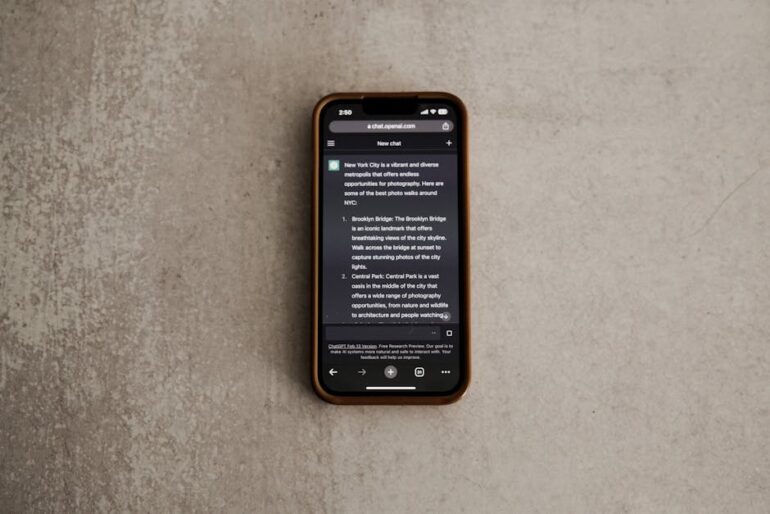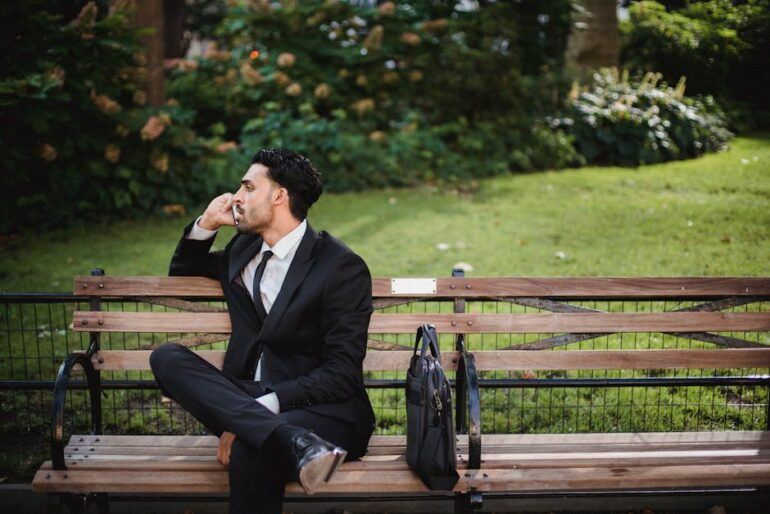Alright, so you wanna know where your website sits in the Googleverse, huh? It’s kinda like trying to figure out where you stand in the high school cafeteria – are you at the cool table, hanging out near the window, or stuck in the back corner? Except, instead of popularity, it’s all about Google’s mysterious algorithm.
First off, why should anyone even care about their website’s rank? Well, the higher you are, the more eyeballs (and clicks, and customers) you get. Think of it this way: when was the last time you scrolled past the first page of Google search results? Probably never, right? Exactly.
Now, there’s no magic “check website ranking” button on Google itself (bummer, I know). Instead, we gotta get a little creative. And honestly, there are a few ways to do this, from the painfully manual to the surprisingly simple.
The Old School (aka Manual) Method
This is basically the equivalent of walking into a library and trying to find a specific book without using the computer. You can do it, but… why would you want to?
1. Google It: Type in the keyword you want to rank for (you know, what people would actually search to find your site).
2. Browse (and Browse, and Browse): Start clicking through the pages. Look for your website. Keep going. And going.
3. Hope for the Best: Pray you find your site before you lose your sanity.
Why This Sucks: This takes forever, it’s really prone to error (did you really check every single result?), and it’s only good for one keyword at a time. Imagine doing this for, like, ten different things. No thanks.
Slightly Less Painful (but Still Kind of Annoying) Options
Alright, so maybe straight-up manual searching isn’t your thing. I get it. Here are a couple of slightly better options, but they still have their drawbacks.
Google Search Console (Free, but Limited)
Google Search Console (used to be called Webmaster Tools) is a free service Google gives to anyone with a website. It gives you data about how Google sees your site. It won’t show you exact ranking positions for every keyword, but it will show you average positions. So, if you generally rank around #10 for a particular keyword, it’ll tell you that.
Pros: Free, from Google itself.
Cons: Average positions only, not real-time, and data can be delayed. You won’t see granular details, like ranking changes in real time. Plus, only shows data for the keywords Google already thinks you rank for.
But hey, it is free and a good starting point.
Incognito Mode + Location Specific Search
Google tailors search results based on your location and search history. To get a more neutral view, use incognito mode (or a private browsing window). Also, you can add location parameters to your search queries (like “best pizza in [your town]”).
Pros: Free, gives a slightly more objective view.
Cons: Still manual, still time-consuming. And it’s not perfect. Google can still sometimes sniff out your location.
The Modern Way: Website Ranking Tools
Okay, now we’re talking. These are the tools that pros use. They’re not always free, but they save you a ton of time and give you a lot more info.
SEMrush: This is a big dog in the SEO world. SEMrush shows you the ranking of your website in Google (and other search engines) for a whole bunch of keywords. It also tells you who your competitors are, what keywords they’re ranking for, and a ton of other stuff.
Ahrefs: Another super popular tool. Ahrefs is good at finding backlinks to your website (links from other sites), but it also does keyword rank tracking, competitor analysis, and all sorts of other useful things.
Moz Pro: Moz has been around for a long time, and they’re known for their SEO expertise. Moz Pro lets you track keyword rankings, analyze your site for SEO issues, and get recommendations on how to improve.
SERPwoo: This is another tool that will help you see how you rank.
SERPWatcher: It provides accurate and detailed rankings data for specific keywords, offering daily updates and historical performance insights.
AccuRanker: Known for its speed and precision in tracking keyword positions, AccuRanker delivers up-to-date data with detailed reporting.
RankTrackr: A cost-effective solution for monitoring rankings on multiple search engines, including Google, Yahoo, and Bing, with customizable reporting features.
Things to Look for in a Ranking Tool
Not all tools are created equal. Here’s what I believe you want:
Accuracy: It needs to actually tell you the right ranking positions!
Regular Updates: Google’s algorithm changes constantly. So, you want a tool that updates its data frequently (ideally daily).
Competitor Tracking: Seeing where your competitors rank for the same keywords is super useful.
Reporting: Can the tool generate nice reports you can show to your boss (or use to track your progress)?
Location-Specific Data: If you’re a local business, this is essential. You need to know how you rank in your specific area.
Okay, I’ve Got My Rankings. Now What?
Finding out where you rank is just the first step. The real trick is using that info to improve your position.
Target the Right Keywords: Are you going after the keywords that your target audience is actually searching for?
On-Page Optimization: Make sure your website is optimized for those keywords. This means including them in your page titles, headings, and content.
Content is King (Still): Create high-quality, useful content that people will want to read and share.
Build Backlinks: Get other websites to link to yours. This is a signal to Google that your site is trustworthy and authoritative.
Mobile-Friendly is a Must: In 2025, if your site isn’t mobile-friendly, you’re basically invisible. Google prioritizes mobile-first indexing.
Page Speed Matters: Nobody wants to wait around for a slow website to load. Make sure your site is fast.
Keep an Eye on Your Competitors: What are they doing that you’re not?
So, figuring out your website’s ranking on Google isn’t always a walk in the park, but with the right tools and a bit of persistence, you can definitely get a handle on it. And, more importantly, you can use that data to climb the rankings and get more people to your site. Good luck!
FAQs
1. How often should I check my website ranking?
It really depends on your goals and how competitive your industry is. Generally, checking once a week is a good starting point. If you’re actively working on SEO, you might want to check more frequently.
2. Can I check my website ranking for free?
Yes, you can use Google Search Console and the manual search method for free. However, these methods are limited in their capabilities and can be time-consuming.
3. What if I’m not ranking for any keywords?
Don’t panic! It takes time and effort to rank. Start by doing keyword research, optimizing your website, and creating high-quality content. Be patient and consistent.
4. Does my website’s domain authority affect its ranking?
Yes, domain authority (DA) is a metric (developed by Moz) that predicts how well a website will rank on search engine results pages (SERPs). A higher DA generally indicates a better chance of ranking well. Domain Rating (DR) by Ahrefs is similar.
5. Will paying for ads improve my organic ranking?
Not directly. Paid ads and organic rankings are separate. However, running ads can increase brand awareness and drive traffic to your site, which could indirectly help your organic ranking over time.