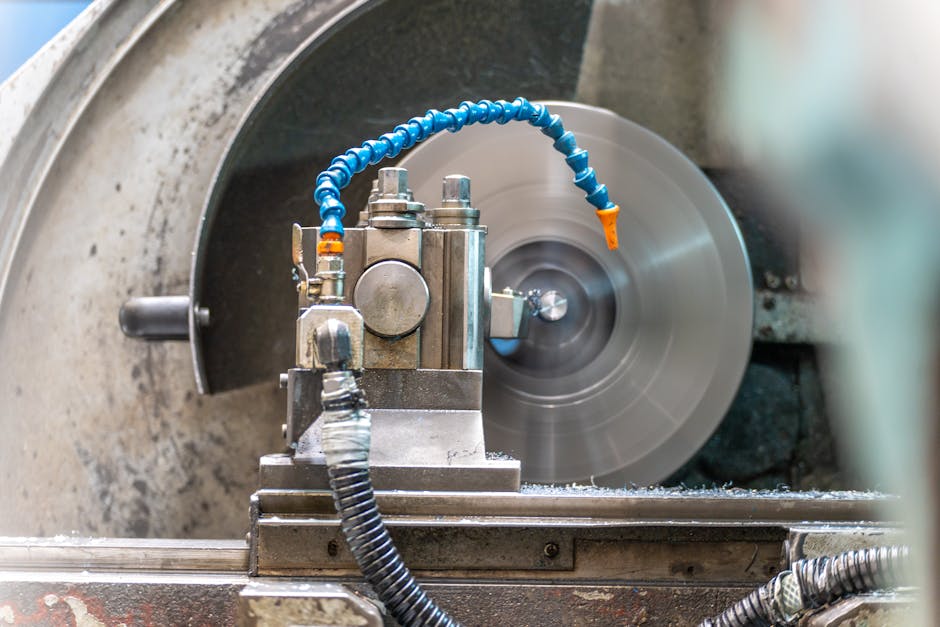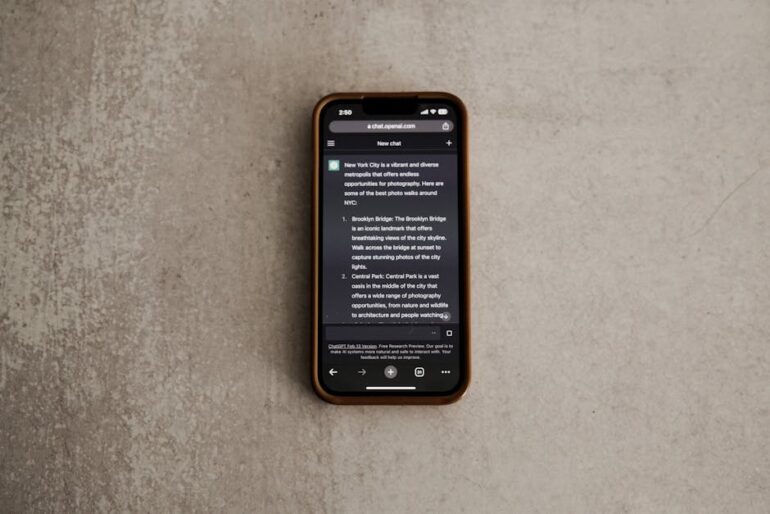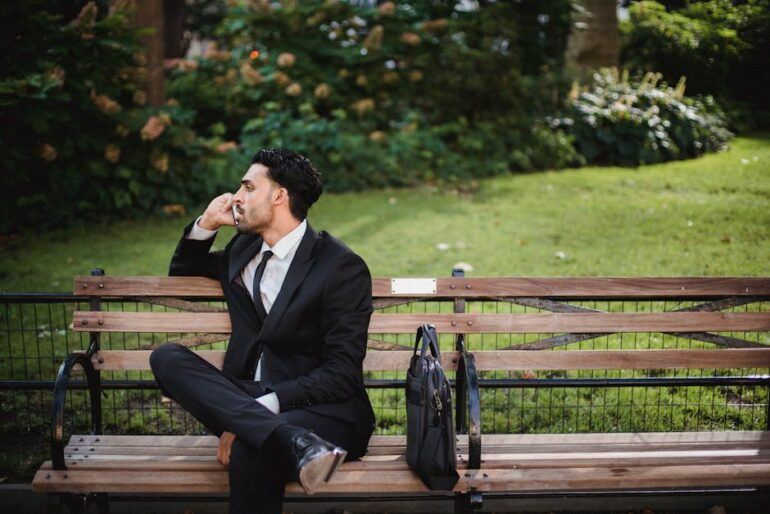Okay, so you’re trying to get your head around picking an automatic SEO reporting tool for, like, next year, 2025. It’s not as easy as just grabbing the first shiny thing you see, is it? There’s a bunch to think about. I mean, honestly, where do you even start?
First off, think about what you actually need. It’s easy to get caught up in all the fancy features these things promise, but if you’re only ever going to use, say, keyword tracking and basic ranking info, don’t blow your budget on a tool that also does competitor analysis and predictive analytics, and some stuff you may never need.
What’s interesting is how many people skip this part. They see a demo, get wowed by the graphs and charts, and forget to ask themselves, “Will this really help me get more traffic and conversions?”
For example, is your main goal to see where you rank for certain keywords? Or are you trying to figure out why your website traffic suddenly tanked last month? Or maybe you need a tool that will basically create reports for your clients, showing them the impact of your SEO wizardry. Each tool is different, and all that glitters is not gold.
Now, cost. Yeah, everyone hates talking about it, but it’s a big deal. SEO tools can range from free (with seriously limited features, mind you) to hundreds or even thousands of dollars a month. Don’t just look at the sticker price, either. Consider the long-term costs. Does the price go up as you track more keywords or websites? Are there hidden fees for certain reports or features? Nobody likes surprises on their bill.
In my experience, it’s always a good idea to start with a free trial, if they offer one. Get your hands dirty with the tool before you commit.
And then there’s the user interface—the UI. Is it intuitive, or does it look like something out of a 90s sci-fi movie? Can you easily find the data you need? Can you easily understand what the data means? Can you share a report with a teammate? I’ve seen some tools that are so clunky, it takes longer to learn how to use them than it does to actually do the SEO work.
Think about how much time you or your team will spend using the tool. A complicated interface will slow you down, and that could mean lost productivity, which is like throwing money away. So choose a tool that’s relatively user-friendly, even if it means sacrificing a few of the more obscure features.
Here are some things that should be simple to do:
Connecting your Google Analytics and Search Console accounts
Setting up keyword tracking for your target keywords
Generating reports that are easy to understand
Scheduling automatic report delivery for clients
After that, think about integration. Does the tool play nicely with the other software you use? Does it connect to Google Analytics, Google Search Console, or your CRM? Can you export data into a spreadsheet?
If you’re constantly having to jump between different tools and manually transfer data, you’re not really automating anything. You’re just adding extra steps to your workflow. A good SEO reporting tool should fit seamlessly into your existing setup.
Speaking of Google Search Console, make sure it is verified!
What is the support like? This is one of those things you don’t think about until you need it. But when something goes wrong (and it will, eventually), you’ll be glad you picked a company that offers solid customer support.
Do they have a knowledge base with articles and tutorials? Is there a forum where you can ask questions and get help from other users? Can you easily contact them by email or phone? Test out their support before you sign up for a paid plan. Send them a question and see how quickly they respond and how helpful their answer is.
Also, think about scalability. As your business grows, will the tool be able to keep up? Can it handle more keywords, more websites, more users? You don’t want to have to switch to a new tool every year just because you outgrew your old one. Choose a tool that can scale with you, even if it means paying a little more upfront.
Here is a wild card: what does it do to help you learn? Some tools are just data dumps. Others offer suggestions, tutorials, or even just context within the tool to explain what a given number or metric really means and how to use it for your specific goals. The best tools not only tell you what’s happening but also show you what to do about it.
Look for things like:
Built-in explanations of SEO concepts
Recommendations for improving your website’s SEO
Alerts when something goes wrong (e.g., a sudden drop in traffic)
Integration with other SEO resources and communities
And I believe that’s why picking an SEO reporting tool isn’t just about finding the one with the most features. It’s about finding the one that best fits your needs, your budget, your workflow, and your skill level.
FAQ on Choosing an Automated SEO Reporting Tool
Q: How important is it that the tool integrates with Google Analytics and Search Console?
A: It’s very important, I would say. These two platforms are like the bread and butter of SEO data. If your tool can’t easily connect to them, you’re basically flying blind.
Q: Should I pick a specialized tool, or a more “all-in-one” SEO platform?
A: Depends on you. If you just need SEO reports, a specialized tool might be cheaper and easier to use. If you want a platform with tools for keyword research, backlink analysis, and other SEO tasks, an all-in-one might be a better choice.
Q: What’s the deal with “white-label” reporting?
A: If you’re an agency or freelancer, white-label reporting lets you brand the reports with your own logo and company information. This makes you look more professional and helps you build trust with your clients.
Q: How can I know if a tool is actually giving me accurate data?
A: Good question. No tool is perfect, but you can compare the data to what you see in Google Analytics and Search Console. If there are major discrepancies, that’s a red flag. Also, check out reviews and see what other users are saying about the tool’s accuracy.
Q: Free trials versus demos—which are better for evaluating a tool?
A: Free trials are always better. A demo is a sales pitch, with someone showing you the most shiny elements of the platform. A free trial lets you roll up your sleeves and actually use the tool with your own data. You’ll learn a lot more about its strengths and weaknesses that way.