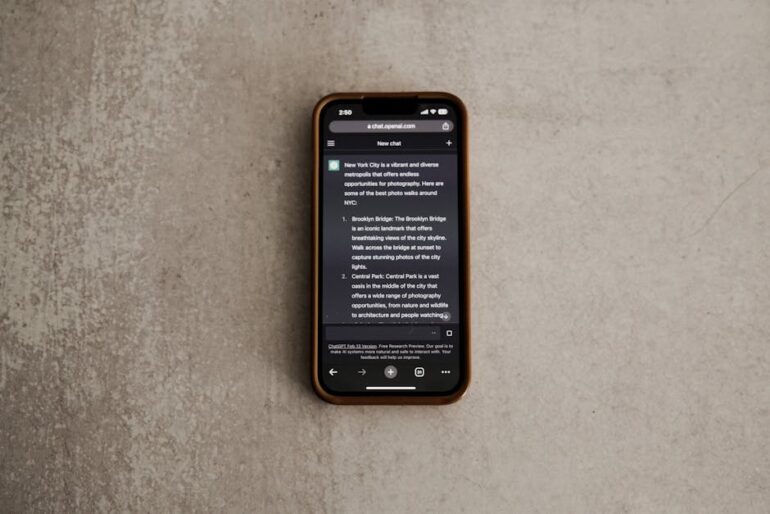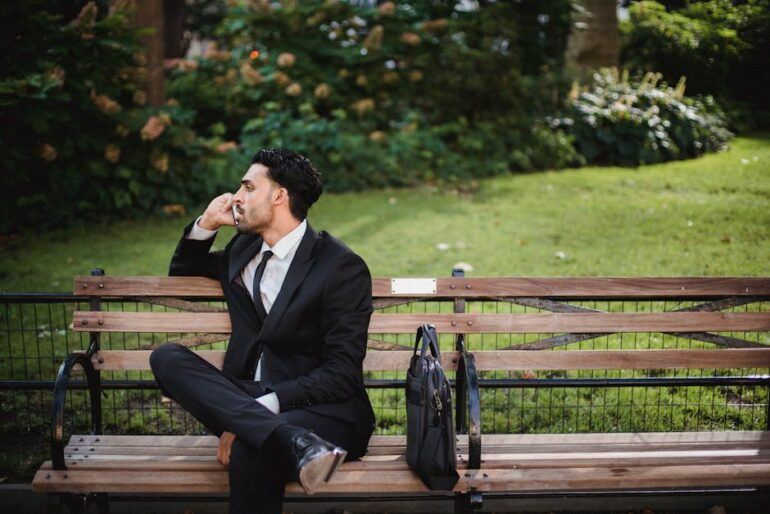Alright, let’s get straight to it. Trying to figure out where your website pages rank on Google feels a bit like searching for that one sock that always vanishes in the laundry. You know it should be there, but good luck finding it. It’s 2025, and even though Google’s algorithms are probably even more complicated than they were last year, there are ways to get a decent idea of where you stand.
Google Analytics is a pretty good place to start, even if it doesn’t give you the exact position your page holds in the search results. It’s more like getting a weather forecast – it tells you what’s likely to happen, not what will happen down to the minute.
Why Google Analytics Isn’t a Magic Ranking Mirror
First thing to get straight is Google Analytics isn’t going to just hand you your ranking on a silver platter. What it does show you is a wealth of data about how people are finding your website, which is still pretty important. It shows you which pages are getting the most love from search engines, and the keywords that are (likely) bringing them there.
Think of it this way: Google Analytics tells you how people are arriving, not exactly where they launched from in the first place. It gives you clues, which is better than nothing.
Setting Up Google Analytics (if You Haven’t Already)
Okay, basic stuff first. If you haven’t already, you need to get Google Analytics hooked up to your website. And honestly, there are a ton of tutorials out there that can walk you through this step-by-step, so I won’t bore you with the details. Just make sure you’re using the latest version (probably GA4 at this point), because the older versions are probably going to be deprecated, if they aren’t already.
Finding Some Ranking Info Inside Google Analytics
So, where do you start digging? Here’s where it gets a little tricky, but bear with me. The idea is to use the data to piece together a picture of where your pages might be ranking.
1. Acquisition Reports: This is your go-to section. Look for the “Traffic Acquisition” or “Acquisition Overview” report. What you want to see is the “Organic Search” traffic. This tells you how many people landed on your site from Google (or other search engines). If a page is getting a lot of organic traffic, it’s probably doing something right.
2. Landing Pages: Inside those Acquisition reports, dig into which landing pages are getting the most organic traffic. Go to Reports > Engagement > Landing Pages. You can add a secondary dimension to see the Source/Medium. Select “Organic Search” to filter your results. This tells you exactly which pages on your site are getting visitors from search engines. The pages with the most organic traffic are the ones you should focus on first.
3. Google Search Console Integration: Now, here’s where things get a bit more interesting. If you link your Google Search Console account to your Google Analytics account (and you really should), you can get some actual keyword data. Search Console is a free tool from Google that does give you information about your site’s performance in search results. Once linked, you can see the queries that are bringing people to your site. Go to Reports > Acquisition > Search Console. There are a few reports here:
Queries: This shows you the actual search terms people used to find your website.
Landing Pages: This shows you which pages are ranking for those queries.
Devices: See your ranking based on what devices people are using.
Countries: See your ranking based on what countries people are searching from.
Why It’s Not Perfect
Here’s the thing, even with all of this, you won’t get a precise ranking number from Google Analytics alone. It just doesn’t work like that. Also, Google is getting better at not showing keyword data in order to protect user privacy, so you might see a lot of “(not provided)” keywords. And that means you have to rely on other tools to give you a more accurate picture of your rankings.
Other Tools to Help
Okay, so Google Analytics is good for some things, but it’s not the be-all and end-all. Here are some other tools you might want to look into:
Rank Tracking Tools: There are tons of these out there (SEMrush, Ahrefs, Moz, etc.). They cost money, but they give you a much more accurate picture of your rankings for specific keywords. You can track your rankings over time, see how you’re doing against your competitors, and get a lot more data.
Manual Checks: Yeah, this is old-school, but sometimes it’s still worth doing. Just type your target keyword into Google and see where your page shows up. But remember to use an incognito window and maybe even a VPN to get the most accurate results, since Google personalizes search results based on your location and browsing history.
Focusing on the Right Stuff
Look, obsessing over your exact ranking position can drive you crazy. Google’s algorithms change all the time, and what works today might not work tomorrow. Instead of focusing solely on rankings, think about the bigger picture:
Are you creating good content that people actually want to read?Is your website user-friendly and easy to navigate?Are you building links from other reputable websites?Are you providing a great user experience that entices them to visit your site again and again?
If you focus on those things, the rankings will usually take care of themselves, eventually.
A Word About “SEO Experts”
Okay, a quick rant. There are a lot of people out there who claim to be SEO experts. Some of them are good, but a lot of them are just trying to sell you snake oil. Be wary of anyone who guarantees you a specific ranking position, because that’s just not possible. SEO is a long-term game, and it takes time and effort to see results. You might not need an SEO “expert” to make Google Analytics useful.
Final Thoughts
Figuring out your Google page ranking is a mix of detective work and a bit of educated guessing. Google Analytics is a helpful tool, but it’s not the whole story. Use it in combination with other tools and, most importantly, focus on creating a great website that people love, and that solves an issue, or need, and you’ll be a lot closer to seeing those pages climb the ranks. Stop trying to trick or outsmart the algorithm, and instead, try to be helpful.
FAQ About Google Analytics and Page Ranking
Q: Can Google Analytics tell me my exact ranking for a keyword?
A: No, not directly. Google Analytics shows you data about the traffic coming to your site, but it doesn’t give you a specific ranking number. However, you can use the data in Google Analytics (especially when linked with Google Search Console) to get an idea of which keywords are driving traffic to your pages, which can help you infer where you might be ranking.
Q: Is it worth paying for a rank tracking tool?
A: It depends. If you’re serious about SEO and need accurate data on your rankings for specific keywords, then yes, a rank tracking tool can be a worthwhile investment. They provide more detailed information than Google Analytics alone and can help you track your progress over time. If you’re just starting out, it might not be worth the cost.
Q: I see a lot of “(not provided)” keywords in Google Analytics. What does that mean?
A: This means that Google is not sharing the keyword data for those searches, usually for privacy reasons. It’s a common problem, and it makes it harder to see exactly which keywords are driving traffic to your site. You’ll need to rely on other tools and strategies to fill in the gaps.
Q: How often should I check my rankings?
A: It’s up to you, but checking your rankings every day is probably overkill. Google’s algorithms change frequently, so your rankings can fluctuate. A weekly or monthly check is usually sufficient. Focus more on overall traffic and engagement metrics than on specific ranking positions.
Q: What’s more important: ranking high for a keyword or getting traffic to my website?
A: Getting traffic is more important. Ranking high for a keyword is great, but if it doesn’t translate into actual visitors to your website, it’s not very useful. Focus on creating content that attracts the right kind of traffic – people who are interested in your products or services.