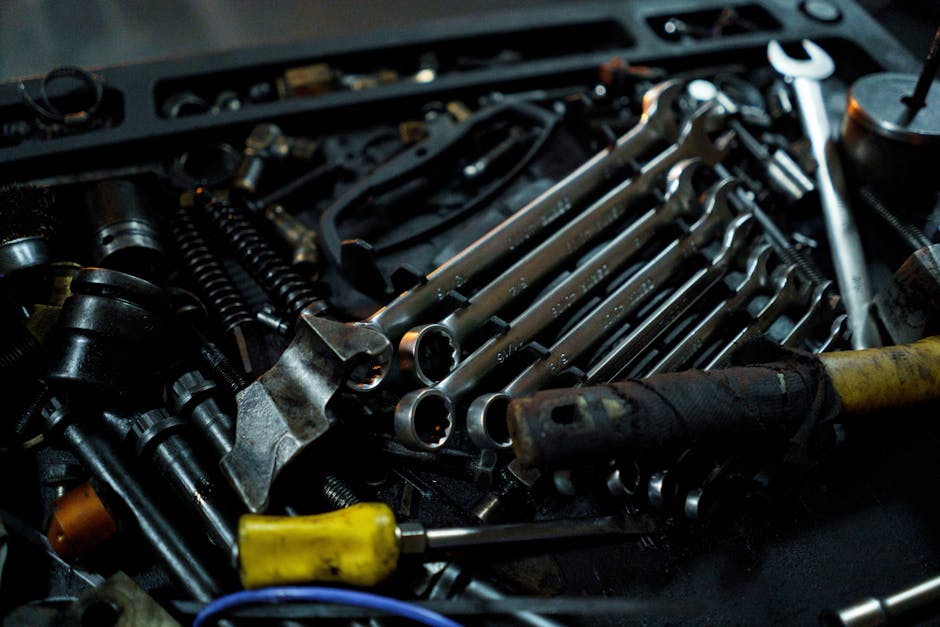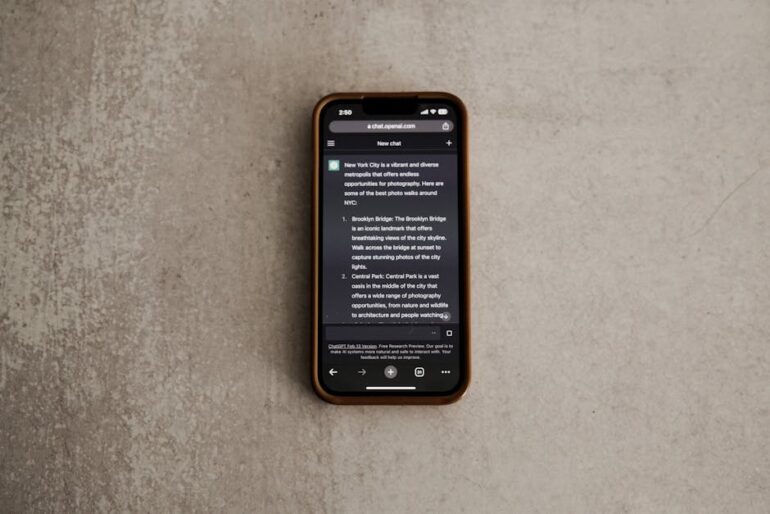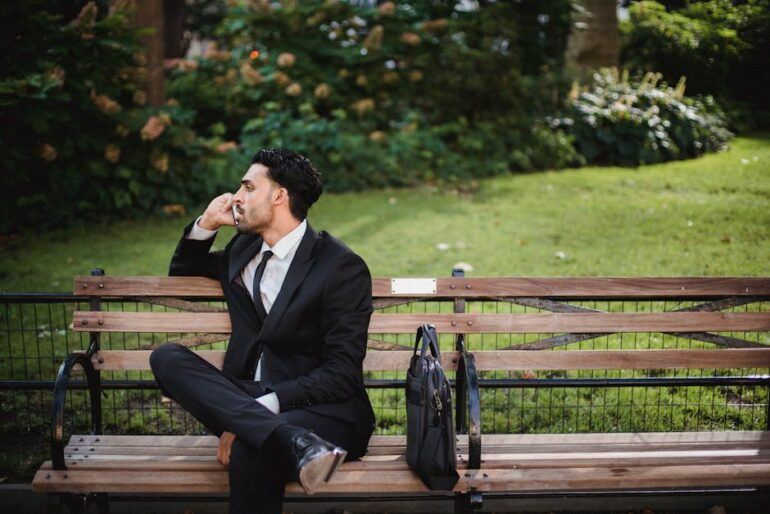Table of Contents
- What are Core Web Vitals?
- Diagnosing Your Core Web Vitals Performance
- Strategies to Improve Largest Contentful Paint (LCP)
- How to Reduce First Input Delay (FID)
- Minimizing Cumulative Layout Shift (CLS)
- Common Mistakes to Avoid
- Tools for Ongoing Monitoring
- Key Takeaways
- FAQ About Fixing Core Web Vitals Issues
- Final Recommendations
Are your website’s search rankings dropping like a rock? In 2025, Core Web Vitals are more crucial than ever for SEO success. A whopping 70% of users say page speed impacts their willingness to buy online. That means slow loading times and frustrating user experiences can seriously hurt your business. This guide will walk you through fixing common Core Web Vitals issues to boost your rankings and keep visitors happy.
What are Core Web Vitals?
Core Web Vitals are a set of specific factors that Google considers important in a webpage’s overall user experience. These signals measure aspects of web usability, such as load time, interactivity, and the stability of content as it loads. They are critical for ranking well in Google’s search results. The key Core Web Vitals are:
Largest Contentful Paint (LCP): How long it takes for the largest content element (image, video, text block) to become visible. Aim for 2.5 seconds or less.
First Input Delay (FID): Measures the time it takes for a browser to respond when a user first interacts with your site (clicking a link, button, or using custom JavaScript-powered control). Strive for 100 milliseconds or less.
Cumulative Layout Shift (CLS): Quantifies unexpected layout shifts of visible content. Ideally, keep this below 0.1.
Diagnosing Your Core Web Vitals Performance
Before you can fix problems, you need to know where you stand. Here’s how to measure your Core Web Vitals:
1. Google PageSpeed Insights: This free tool gives you a detailed report on your page’s performance on both mobile and desktop. It identifies areas for improvement and provides specific recommendations.
2. Google Search Console: Check the “Enhancements” section to see how your site is performing according to Google’s real-world data. This shows you which pages have Core Web Vitals issues and what those issues are.
3. WebPageTest: This advanced tool allows you to run detailed performance tests with various browser settings and network conditions.
Strategies to Improve Largest Contentful Paint (LCP)
LCP focuses on loading speed, and here are some concrete ways to speed things up:
1. Optimize Images: Large images are a common culprit for slow LCP times.
Compress images without sacrificing too much quality. Tools like TinyPNG and ImageOptim can help.
Use appropriate image formats (WebP is often superior to JPEG and PNG).
Implement lazy loading, so images below the fold only load when they’re about to come into view.
2. Optimize Server Response Times: A slow server can significantly impact LCP.
Choose a reliable hosting provider.
Consider using a Content Delivery Network (CDN) to distribute your content across multiple servers.
Enable browser caching to store static assets locally.
3. Minify CSS and JavaScript: Reducing the size of your code files can make a significant difference.
Remove unnecessary characters and comments from your code.
Combine multiple CSS and JavaScript files into fewer files.
Use tools like UglifyJS and CSSNano.
4. Prioritize Visible Content: Ensure the content above the fold loads as quickly as possible.
Defer loading of non-critical resources.
Inline critical CSS to avoid render-blocking requests.
How to Reduce First Input Delay (FID)
FID measures interactivity. A long FID means users have to wait after clicking or tapping something on your site. Here’s how to improve it:
1. Reduce JavaScript Execution Time: JavaScript often blocks the main thread, causing delays.
Break up long tasks into smaller chunks.
Defer unused JavaScript.
Remove unnecessary JavaScript libraries.
2. Optimize Third-Party Scripts: Third-party scripts (ads, analytics, social media buttons) can significantly impact FID.
Load third-party scripts asynchronously.
Consider using a script manager to control when and how third-party scripts load.
3. Browser Caching: Ensure your site is leveraging browser caching to minimize requests on subsequent visits.
Minimizing Cumulative Layout Shift (CLS)
CLS measures visual stability. Unexpected layout shifts can be frustrating for users. Here’s how to prevent them:
1. Always Specify Image and Video Dimensions: Use width and height attributes or CSS aspect ratio boxes to reserve space for images and videos before they load.
2. Reserve Space for Ads: If you’re using ads, reserve space for them to prevent content from jumping around when they load.
3. Avoid Inserting Content Above Existing Content: This is a common cause of CLS. If you need to insert content, do it below the fold or in a way that doesn’t cause the page to reflow.
4. Be Careful with Animations and Transitions: Ensure animations and transitions don’t cause unexpected layout shifts. Use transform properties instead of properties that trigger layout recalculations.
Common Mistakes to Avoid
Ignoring Mobile Performance: Most web traffic is on mobile, so optimizing for mobile is essential.
Overlooking Third-Party Scripts: As mentioned earlier, third-party scripts can significantly impact performance.
Failing to Regularly Monitor Core Web Vitals: Performance is an ongoing process, not a one-time fix. Regularly monitor your Core Web Vitals and make adjustments as needed.
>“Focus on providing a seamless user experience; Core Web Vitals are just a tool to help you achieve that.”
Tools for Ongoing Monitoring
Lighthouse: Built into Chrome Developer Tools, Lighthouse is invaluable for auditing your site’s performance.
WebPageTest: As mentioned before, this tool offers advanced performance testing capabilities.
Chrome UX Report: Provides real-world user experience data for millions of websites.
Key Takeaways
Core Web Vitals are crucial for SEO and user experience.
Optimize images, server response times, and JavaScript to improve LCP.
Reduce JavaScript execution time and optimize third-party scripts to improve FID.
Specify dimensions for images and videos and avoid inserting content above existing content to minimize CLS.
Regularly monitor your Core Web Vitals and make adjustments as needed.
FAQ About Fixing Core Web Vitals Issues
Q: What are Core Web Vitals?
A: Core Web Vitals are specific metrics that Google uses to measure user experience on a webpage, focusing on loading, interactivity, and visual stability.
Q: How can I fix Largest Contentful Paint (LCP) issues?
A: You can fix LCP issues by optimizing images, improving server response times, minifying CSS and JavaScript, and prioritizing visible content.
Q: What steps can I take to reduce First Input Delay (FID)?
A: To reduce FID, minimize JavaScript execution time, optimize third-party scripts, and leverage browser caching.
Q: How do I minimize Cumulative Layout Shift (CLS)?
A: You can minimize CLS by always specifying image and video dimensions, reserving space for ads, and avoiding inserting content above existing content.
Q: Why are Core Web Vitals important for SEO?
A: Core Web Vitals are a ranking factor in Google’s search algorithm. Improving your Core Web Vitals can lead to higher search rankings and more organic traffic.
Q: How often should I check my Core Web Vitals?
A: You should check your Core Web Vitals regularly, ideally on a weekly or monthly basis, to identify and address any performance issues.
Final Recommendations
Improving your Core Web Vitals is an ongoing process that requires attention to detail and a commitment to providing a great user experience. To ensure long-term success, integrate Core Web Vitals monitoring into your regular website maintenance routine. For additional insights and industry best practices, refer to resources like Google’s web.dev and articles on Search Engine Journal about page experience. Additionally, consider following the guidelines from the Better Business Bureau regarding ethical and user-friendly website design.
Ready to boost your website’s performance and rankings? Start by running a PageSpeed Insights report today! Then, share your biggest takeaway from this guide in the comments below. We would love to hear about your Core Web Vitals journey.