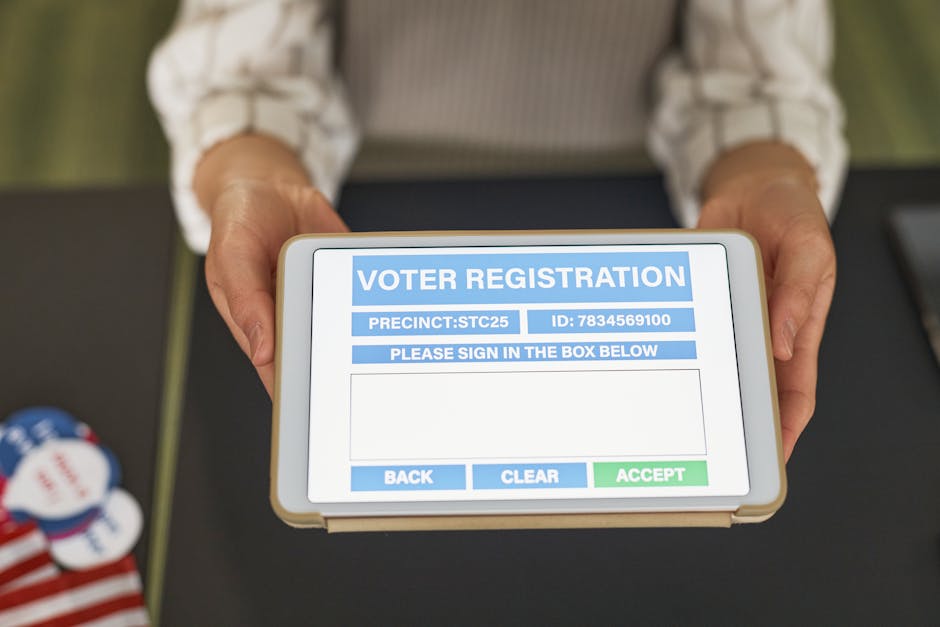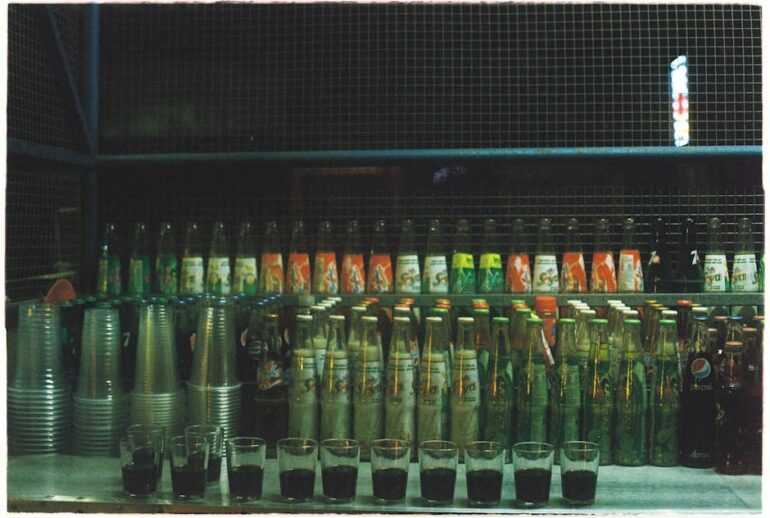Table of Contents
Are you tired of getting your Google Ads account suspended due to verification issues? You’re not alone. In fact, studies show that approximately 20% of new Google Ads accounts face initial suspension related to identity verification. Navigating the world of ID verification for Google Ads can be tricky. This guide simplifies the process for 2025, ensuring your ads run smoothly. Let’s dive in!
Understanding Google Ads ID Verification
Google Ads ID verification is a crucial step Google takes to ensure the safety and legitimacy of its advertising platform. It protects users from fraudulent ads and ensures transparency. Google needs to confirm that you are who you say you are and that your business is legitimate. This process involves submitting specific documents to verify your identity and business information. Ignoring this can lead to account suspensions, impacting your advertising efforts.
Step-by-Step Guide to Google Ads ID Verification
Verifying your identity with Google Ads might seem complex, but by following these steps, you can streamline the process:
1. Access the Verification Section: After logging into your Google Ads account, navigate to the “Billing” section. There, you should find a prompt indicating the need for verification, usually highlighted with a notification. Click on this notification to begin.
2. Gather Required Documents: The specific documents needed depend on whether you are verifying as an individual or as a business.
For individuals, you typically need a government-issued photo ID, such as a driver’s license, passport, or national ID card.
For businesses, you may need business registration documents, tax identification numbers, and possibly a utility bill in the business name.
3. Prepare High-Quality Scans or Photos: Ensure that the documents you upload are clear, legible, and not cropped. Poor quality images can lead to delays or rejection. Use a scanner or take photos in good lighting.
4. Submit Your Documents: Carefully upload the required documents through the Google Ads interface. Double-check that each document is correctly labeled and corresponds to the information requested.
5. Await Review: After submitting your documents, Google will review them. This process can take anywhere from a few days to a week. Keep an eye on your email and Google Ads account for updates.
6. Address Any Issues Promptly: If Google finds any issues with your submission (e.g., unclear documents or mismatched information), they will notify you. Respond promptly with the corrected information or documents to avoid prolonged delays.
Common Mistakes to Avoid During ID Verification
Many advertisers face hiccups during ID verification. Here are some common mistakes to sidestep:
Inaccurate Information: Ensure that the information you provide exactly matches the details on your official documents. Discrepancies can cause delays or rejection.
Poor Quality Documents: Using blurry or cropped images is a surefire way to get your submission rejected. Always provide clear, high-resolution scans or photos.
Expired Documents: Make sure your submitted IDs are current and haven’t expired. Google won’t accept expired documents.
Ignoring Notifications: Regularly check your Google Ads account and email for any notifications regarding your verification status. Ignoring these can lead to missed deadlines and account suspension.
Tools to Help with Google Ads ID Verification
To make the ID verification process smoother, consider using these tools:
Scanning Apps: Mobile scanning apps like Adobe Scan or CamScanner help you create high-quality digital copies of your documents.
Image Editing Software: Tools like Adobe Photoshop or GIMP can assist in editing and optimizing images to meet Google’s requirements.
Password Managers: Use a secure password manager like LastPass or 1Password to store your login credentials safely.
Expert Insights on Google Ads Verification
“The key to successful Google Ads ID verification is preparation and accuracy,” says digital marketing expert, Sarah Jones. “Gather all your documents in advance, ensure they are up-to-date, and double-check all information before submitting. This minimizes the risk of delays and ensures a smoother process.”
Key Takeaways
ID verification is essential for running Google Ads.
Accuracy and high-quality documents are crucial.
Monitor your Google Ads account for updates.
Address issues promptly to avoid delays.
Frequently Asked Questions (FAQs)
How long does Google Ads ID verification take?
The ID verification process typically takes between a few days to a week. The exact time depends on the accuracy of your submission and Google’s current workload.
What documents do I need for Google Ads ID verification?
You’ll generally need a government-issued photo ID (like a driver’s license or passport) for individuals. Businesses may need business registration documents, tax IDs, and utility bills.
What happens if my Google Ads ID verification fails?
If your ID verification fails, Google will notify you with the reason. You can then resubmit the correct information or documents.
How do I start the Google Ads ID verification process?
Log in to your Google Ads account and navigate to the “Billing” section. Look for a notification prompting you to start the ID verification process.
Why does Google need me to verify my identity?Google requires ID verification to protect users from fraudulent ads and ensure the legitimacy of businesses advertising on its platform.
Navigating the world of digital marketing can be complex. Check out this article on understanding data privacy regulations. You might also find this resource helpful on creating effective ad copy.
In conclusion, successfully navigating Google Ads ID verification is vital for running effective advertising campaigns. By following this guide, you can avoid common pitfalls, streamline the verification process, and ensure your ads reach your target audience without interruption. Now, take action! Review your Google Ads account today and initiate the ID verification process. Don’t wait until you face account suspension. Get verified and keep your campaigns running smoothly!