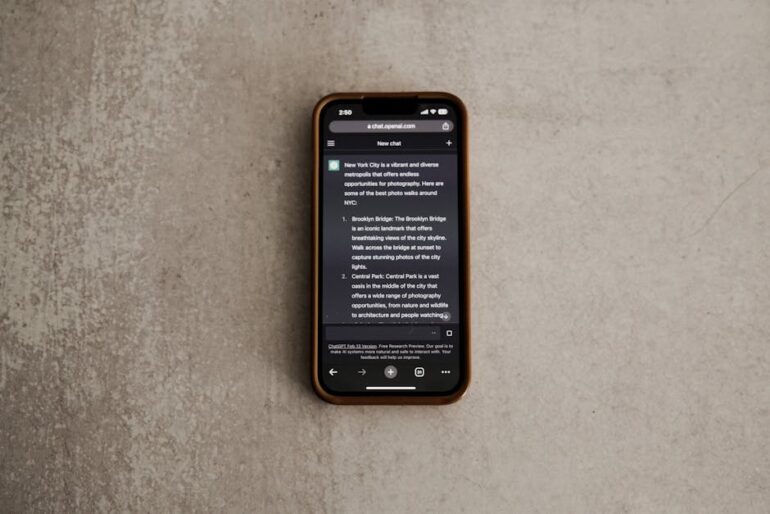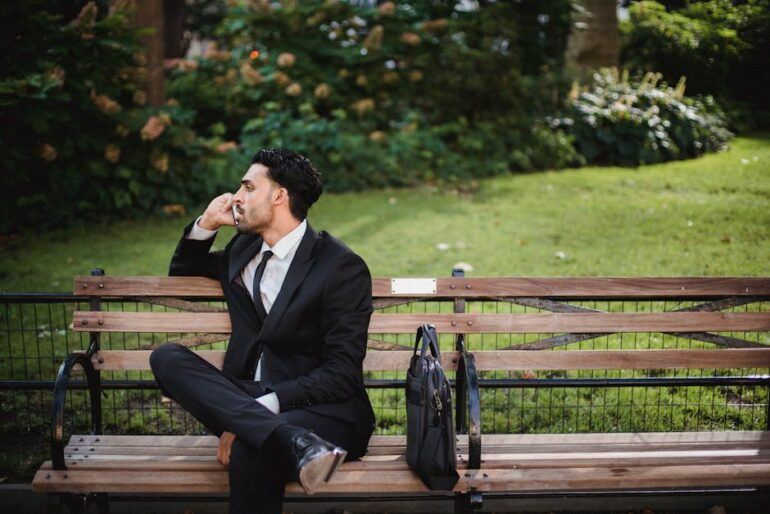Table of Contents
Imagine your website as a car. You can have the flashiest paint job and the comfiest seats, but if the engine sputters and the wheels are misaligned, it’s not going anywhere fast. Similarly, a beautifully designed website with amazing content can still languish in the depths of search engine results if its technical SEO is a mess. In fact, over 40% of websites have technical SEO errors that hinder their performance. The good news is, you can diagnose and fix these issues with a technical SEO audit online. This guide will walk you through how to conduct one in 2025, even if you’re not a tech wizard.
What is a Technical SEO Audit, and Why Do You Need One?
A technical SEO audit is like a comprehensive health check for your website’s engine. It examines the behind-the-scenes elements that affect how search engines crawl, index, and understand your site. This includes things like site speed, mobile-friendliness, website structure, and more.
Why bother? Because search engines like Google use algorithms that prioritize websites with strong technical SEO. A well-optimized website is easier for them to crawl, understand, and ultimately, rank higher in search results. This translates to more organic traffic, leads, and revenue.
Conducting a Technical SEO Audit: A Step-by-Step Guide
Here’s how to conduct a technical SEO audit like a pro:
1. Crawl Your Website
The first step is to see your website as a search engine does. Use a website crawler to identify any issues that might be hindering its ability to crawl and index your content.
Tool: Screaming Frog SEO Spider. This is a popular desktop tool that crawls your website, identifying broken links, missing title tags, duplicate content, and other issues.
How to: Download and install Screaming Frog. Enter your website’s URL and click “Start.” Once the crawl is complete, review the tabs for various issues.
Alternative: Semrush Site Audit. This online tool offers a comprehensive audit with detailed reports and actionable recommendations.
2. Assess Website Speed and Mobile-Friendliness
Google loves fast and mobile-friendly websites. In fact, page speed is a ranking factor, and mobile-first indexing is now the norm.
Tool: Google PageSpeed Insights. This free tool analyzes the speed of your website on both desktop and mobile devices and provides specific recommendations for improvement.
How to: Enter your website’s URL and click “Analyze.” Pay attention to the “Opportunities” and “Diagnostics” sections.
Key Areas:Image Optimization: Compress images to reduce file sizes.
Leverage Browser Caching: Enable browser caching to store static resources locally.
Minify CSS and JavaScript: Reduce the size of CSS and JavaScript files.
Mobile-Friendly Test: Google also provides a Mobile-Friendly Test tool to ensure your website is easily viewable on mobile devices.
3. Check Indexing Status
You need to ensure Google is actually indexing your website pages.
Method: Use the “site:” search operator in Google. For example, type “site:yourwebsite.com” into Google. This will show you all the pages from your website that Google has indexed.
Google Search Console: Submit your sitemap to Google Search Console to help Google discover all the pages on your website. You can also use the “URL Inspection” tool to request indexing of specific pages.
4. Analyze Site Structure and Navigation
A clear and logical website structure helps search engines understand your content and makes it easier for users to navigate.
Checklist:Clear Hierarchy: Organize your content into categories and subcategories.
Internal Linking: Link between relevant pages on your website to improve crawlability and user experience.
XML Sitemap: Submit an XML sitemap to Google Search Console to help Google discover and index your pages.
Robots.txt: Ensure your robots.txt file isn’t blocking important pages from being crawled.
Best Practices: Keep your website structure shallow, with important pages accessible within a few clicks from the homepage.
5. Review Content Quality and Duplicate Content
High-quality, unique content is essential for ranking well in search results.
Duplicate Content: Use a tool like Copyscape to check for duplicate content on your website. Address any instances of duplicate content by rewriting or using canonical tags.
Content Optimization: Ensure your content is well-written, informative, and relevant to your target audience. Use keywords naturally and avoid keyword stuffing.
6. Fix Broken Links and Redirects
Broken links and redirect chains can hurt your user experience and SEO.
Broken Link Checker: Use a tool like Broken Link Check to identify broken links on your website. Replace broken links with working ones or redirect them to relevant pages.
Redirect Chains: Identify and fix redirect chains, which can slow down page load times.
7. Evaluate Structured Data Markup
Structured data markup (Schema.org) helps search engines understand the context of your content and display it in rich snippets in search results.
Schema Markup Generator: Use a tool like Schema.org Markup Generator to create structured data markup for your website.
Google Rich Results Test: Use Google’s Rich Results Test to validate your structured data markup and ensure it’s implemented correctly.
Common Technical SEO Mistakes to Avoid
Ignoring Mobile-Friendliness: In 2025, this is a cardinal sin.
Slow Page Speed: Optimize images, leverage browser caching, and use a content delivery network (CDN).
Duplicate Content: Use canonical tags or rewrite duplicate content.
Broken Links: Regularly check for and fix broken links.
Ignoring Site Structure: Create a clear and logical website structure.
Failing to Use Structured Data: Implement structured data markup to help search engines understand your content.
Tools for Performing a Technical SEO Audit Online
Screaming Frog SEO Spider: Desktop crawler for identifying various SEO issues.
Semrush Site Audit: Online tool for comprehensive site audits.
Google PageSpeed Insights: Analyzes page speed and provides recommendations.
Google Search Console: Provides data on website performance and indexing.
Copyscape: Checks for duplicate content.
Broken Link Check: Identifies broken links.
Schema.org Markup Generator: Creates structured data markup.
Google Rich Results Test: Validates structured data markup.
Key Takeaways from a Technical SEO Audit
Prioritize Mobile-Friendliness: Ensure your website is fully responsive and mobile-optimized.
Optimize for Speed: Reduce page load times to improve user experience and search engine rankings.
Fix Technical Issues: Address broken links, duplicate content, and other technical errors.
Use Structured Data: Implement structured data markup to help search engines understand your content.
Regularly Monitor and Maintain: Conduct regular technical SEO audits to identify and address any new issues that arise.
Frequently Asked Questions About Technical SEO Audits Online
What is the most important aspect of a technical SEO audit? While all aspects are important, ensuring mobile-friendliness and page speed are crucial in 2025.
How often should I perform a technical SEO audit? Ideally, you should conduct a technical SEO audit at least quarterly, or more frequently if you make significant changes to your website.
Can I perform a technical SEO audit myself, or do I need to hire an expert? While you can perform a basic technical SEO audit yourself using the tools mentioned above, a professional SEO expert can provide a more in-depth analysis and offer tailored recommendations.
How does a technical SEO audit differ from a general SEO audit? A technical SEO audit focuses on the technical aspects of your website, such as crawlability, indexability, and site speed. A general SEO audit encompasses a wider range of factors, including keyword research, content optimization, and link building.
Will a technical SEO audit guarantee top search engine rankings? While a technical SEO audit can significantly improve your search engine rankings, it’s just one piece of the puzzle. You also need to focus on creating high-quality content, building backlinks, and other SEO strategies.
A strong technical SEO foundation is essential for online success in 2025. By following this guide and conducting regular technical SEO audits, you can ensure your website is easily crawled, indexed, and understood by search engines.
Remember, this isn’t a one-time task. As search engine algorithms evolve, so too should your technical SEO strategy. Stay informed, adapt to changes, and keep your website’s engine running smoothly.
For example, websites that contain facts and research must be updated so that the information is not outdated. As the internet evolves with time, it’s best to keep the information that is posted on the site updated with recent findings, as reported in this article: The State of the Internet in 2024. The more up to date the information, the better you rank in the search engines and the more likely a site user will read the post.
Now, take action! Start with a technical SEO audit online today. Crawl your website, analyze your site speed, and fix any technical issues you find. Don’t let poor technical SEO hold you back from achieving your online goals. Run that SEO audit to ensure all site links are relevant, as reported in this article: Google Search SEO Starter Guide. Remember that your content might contain more than one subject, and that it is important to make sure all links are related to at least one subject in the post.