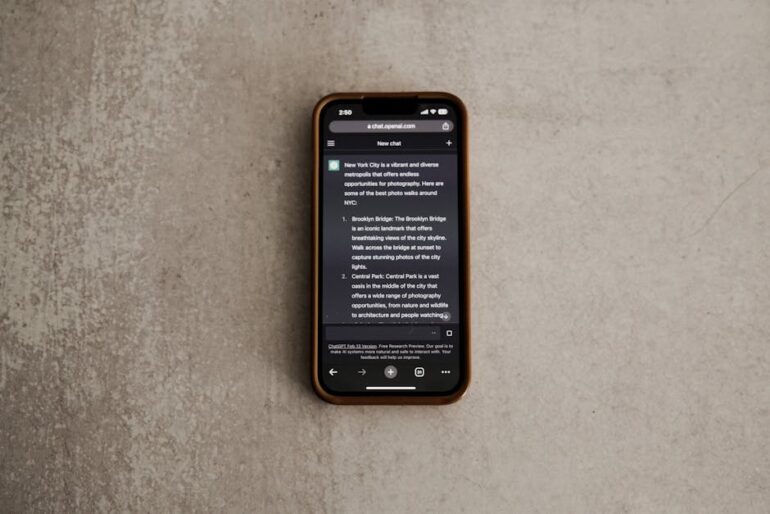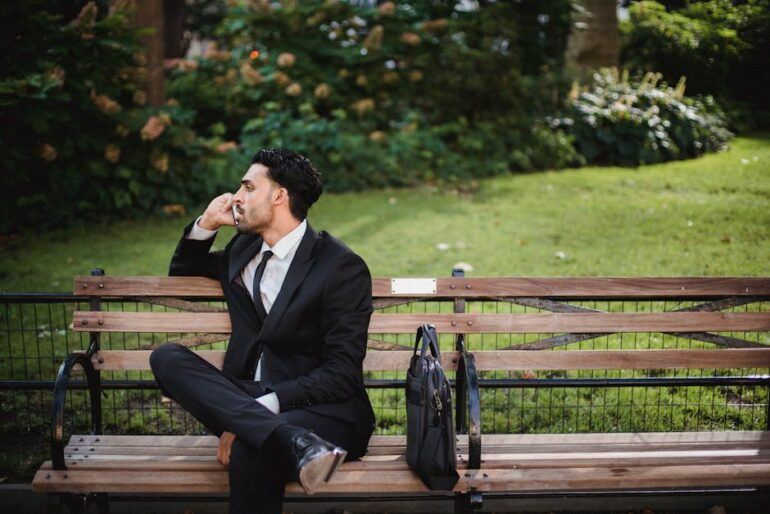Table of Contents
Did you know that 91% of all pages never get any organic traffic from Google? A big reason? They don’t have enough quality backlinks.
Building a strong backlink profile is crucial for ranking higher in search results, but manually checking each backlink is like searching for a needle in a haystack. That’s where a bulk backlink checker comes in handy.
This guide will teach you how to effectively use Ahrefs‘ bulk backlink checker to improve your SEO strategy and outrank your competition in 2025. We’ll cover everything from the basics of what it is and why it matters, to advanced strategies for analyzing and leveraging the data you gather.
Why Backlinks Matter for SEO
Think of backlinks as votes of confidence from other websites. When a reputable website links to yours, it tells search engines like Google that your content is valuable and trustworthy. The more high-quality backlinks you have, the higher your website is likely to rank.
Backlinks are a core element of off-page SEO, and ignoring them is like leaving money on the table. You might have the best content in the world, but without backlinks, nobody will find it.
What is Ahrefs Bulk Backlink Checker?
Ahrefs is a powerful SEO tool suite, and its bulk backlink checker is a feature that allows you to analyze the backlink profiles of multiple websites or URLs at once. Instead of checking each website individually, you can upload a list and get a comprehensive overview of their backlink data.
This saves you valuable time and provides insights into your competitors’ strategies, allowing you to identify potential link-building opportunities. It’s like having a secret weapon in your SEO arsenal.
Benefits of Using Ahrefs Bulk Backlink Checker:
Saves Time: Analyze the backlink profiles of hundreds of websites simultaneously.
Identifies Competitor Strategies: See where your competitors are getting their backlinks.
Finds Link-Building Opportunities: Discover websites that might be interested in linking to your content.
Monitors Backlink Quality: Check the quality of your own backlinks and identify potential toxic links.
Scales SEO Efforts: Streamlines the backlink analysis process for large websites or agencies.
How to Use Ahrefs Bulk Backlink Checker: A Step-by-Step Guide
Using the Ahrefs bulk backlink checker is straightforward. Here’s how to do it:
1. Log in to Ahrefs: If you don’t have an account, you’ll need to sign up for one.
2. Navigate to Bulk Analysis: In the Ahrefs dashboard, find the “More” dropdown menu and select “Batch Analysis”.
3. Enter Your Target URLs: Paste or type in the list of URLs or domains you want to analyze. You can enter up to 200 URLs at a time with a standard Ahrefs subscription.
4. Select Analysis Mode: You can choose to analyze “URL” or “Domain” mode. URL mode analyzes the specific page, while Domain mode analyzes the entire website.
5. Run the Analysis: Click the “Analyze” button to start the process.
6. Review the Results: Ahrefs will provide a table with various metrics, including Domain Rating (DR), URL Rating (UR), referring domains, backlinks, estimated organic traffic, and keywords.
7. Add Filters and Adjust Columns: The analysis tool allows you to apply several types of filters based on DR, Traffic, backlinks etc to get the data you want. It also provides options to customize columns.
Strategies for Maximizing Your Backlink Analysis
Once you have the data from the Ahrefs bulk backlink checker, it’s time to put it to use. Here are some strategies to help you make the most of your analysis:
1. Competitor Backlink Analysis
Identify your top competitors and analyze their backlink profiles. Look for websites that are linking to them but not to you. These are potential targets for your own link-building efforts. Focus on high-authority domains that are relevant to your niche.
2. Finding Broken Backlinks
Use the checker to identify broken backlinks on your website and your competitors’ sites. Reach out to the webmasters of those sites and suggest replacing the broken link with a link to your content or a relevant page. This strategy is a win-win: you get a backlink, and they improve their website’s user experience.
3. Content Gap Analysis
Identify the content gaps between your website and your competitors. Are they covering topics that you’re not? Use the backlink data to see which content is attracting the most links and then create even better content on those topics.
4. Guest Blogging Opportunities
Look for websites that accept guest posts and have a strong backlink profile. Guest blogging is a great way to build high-quality backlinks and establish yourself as an authority in your industry. You can also use Ahrefs content gap analysis to see where they link and reach out to the websites too.
5. Monitoring Your Own Backlinks
Regularly check your own backlink profile to ensure that you’re not attracting any toxic or low-quality backlinks. Disavow any harmful links to protect your website’s ranking.
Common Mistakes to Avoid
Ignoring Low-Quality Backlinks: Not all backlinks are created equal. Focus on acquiring links from reputable and relevant websites.
Neglecting Anchor Text Optimization: Use descriptive and relevant anchor text to improve your SEO.
Overlooking Competitor Analysis: Failing to analyze your competitors’ backlink profiles is a missed opportunity.
Ignoring Broken Links: Broken backlinks can hurt your website’s SEO and user experience.
Not Tracking Your Progress: Monitor your backlink growth and track your rankings to measure the effectiveness of your strategies.
Expert Insights
According to Neil Patel, “Backlinks are still one of the most important ranking factors in Google’s algorithm.”
Therefore, consistently building high-quality backlinks is crucial for long-term SEO success.
“Quality over quantity is key.” states Brian Dean from Backlinko, Focus on acquiring links from authoritative and relevant websites.
Tools and Resources
Ahrefs: The bulk backlink checker we’ve been discussing, along with other SEO tools.
SEMrush: Another popular SEO tool suite with backlink analysis features.
Moz: Offers a range of SEO tools, including a link explorer.
Google Search Console: A free tool for monitoring your website’s performance in Google search.
Key Takeaways
Backlinks are crucial for SEO and ranking higher in search results.
The Ahrefs bulk backlink checker saves time and provides valuable insights.
Analyze your competitors’ backlink profiles to identify opportunities.
Focus on acquiring high-quality backlinks from relevant websites.
Regularly monitor your backlink profile and disavow any toxic links.
FAQ
Q: What is the Ahrefs bulk backlink checker used for?
A: The Ahrefs bulk backlink checker is used to analyze the backlink profiles of multiple websites or URLs at once. It provides data on domain rating, URL rating, referring domains, backlinks, and estimated organic traffic.
Q: How many URLs can I analyze at once with the Ahrefs bulk backlink checker?
A: You can analyze up to 200 URLs at a time with a standard Ahrefs subscription.
Q: What metrics does the Ahrefs bulk backlink checker provide?
A: The Ahrefs bulk backlink checker provides metrics such as Domain Rating (DR), URL Rating (UR), referring domains, backlinks, estimated organic traffic, and keywords.
Q: Can I use the Ahrefs bulk backlink checker to find broken backlinks?
A: Yes, you can use the Ahrefs bulk backlink checker to identify broken backlinks on your website and your competitors’ sites.
Recommendations and Next Steps
Now that you understand how to use the Ahrefs bulk backlink checker, it’s time to put your knowledge into action. Start by analyzing your competitors’ backlink profiles and identifying potential link-building opportunities. Focus on creating high-quality content that attracts backlinks naturally.
Continue to monitor your backlinks and rankings to see improvement.
Remember, building a strong backlink profile takes time and effort, but the rewards are well worth it. A strategic SEO strategy can make a huge difference in your online visibility and success. Consider checking out resources available at Search Engine Journal for additional SEO resources. You may also find the Moz blog useful to keep up with the latest best practices.
Ready to take your backlink analysis to the next level? Sign up for a free trial of Ahrefs today and start analyzing your competition. Click Here!