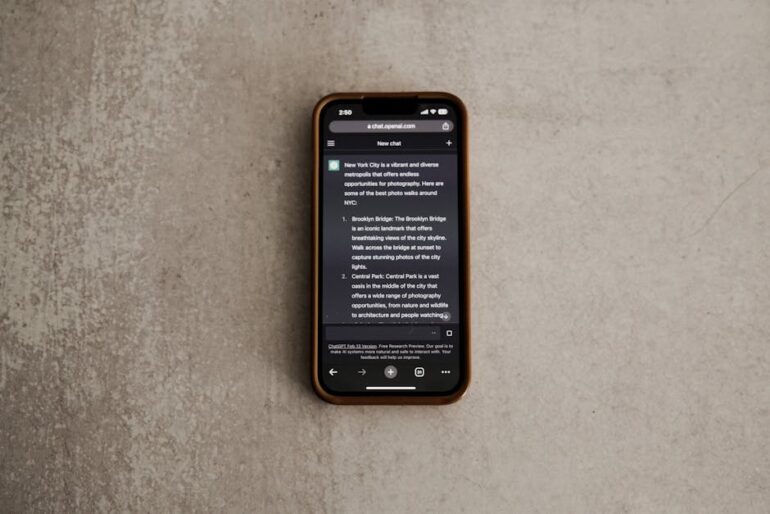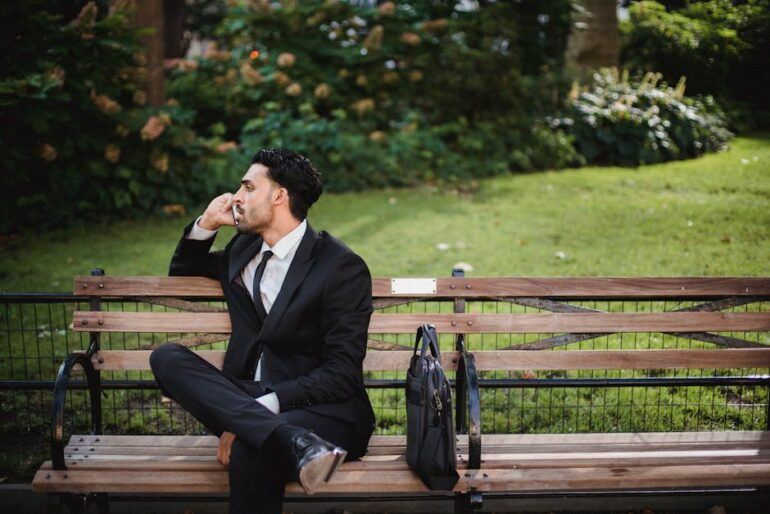Table of Contents
- Understanding Core Web Vitals: The Foundation of a Great Website
- Conducting a Core Web Vitals Audit: A Step-by-Step Guide
- Common Mistakes to Avoid During a Core Web Vitals Audit
- Strategies for Optimizing Your Core Web Vitals
- Expert Insights: What the Pros Are Saying
- Key Takeaways
- Core Web Vitals Audit FAQs
- Final Thoughts and Recommendations
Did you know that improving your website’s Core Web Vitals can significantly boost your search engine ranking and user satisfaction? Many website owners overlook these crucial metrics, but in 2025, understanding and optimizing them is more important than ever. Are you ready to make your website faster, smoother, and more enjoyable for your visitors? Let’s dive in.
Understanding Core Web Vitals: The Foundation of a Great Website
Core Web Vitals are a set of specific factors that Google considers important in a webpage’s overall user experience. They measure aspects of web pages like loading performance, interactivity, and visual stability. Getting these right will not only make Google happy, but also keep your visitors engaged and coming back for more. In short, Core Web Vitals are essential for a healthy website.
What are the Three Core Web Vitals?
There are three key metrics you need to pay attention to:
1. Largest Contentful Paint (LCP): This measures how long it takes for the largest content element on your page to become visible. Think of it as how quickly your main content loads. Ideally, you want this to be 2.5 seconds or less.
2. First Input Delay (FID): This measures the time it takes for your browser to respond to the first interaction a user has with your page, like clicking a button or link. It’s all about responsiveness. Aim for an FID of 100 milliseconds or less.
3. Cumulative Layout Shift (CLS): This measures how much your page unexpectedly shifts its layout during loading. Imagine clicking a button only to have it move right as you click! You want to minimize these shifts, aiming for a CLS score of 0.1 or less.
Why are Core Web Vitals Important for SEO?
Google uses Core Web Vitals as a ranking factor. That means if your website performs well in these metrics, you’re more likely to rank higher in search results. It’s not just about technical specs, though. Good Core Web Vitals create a better user experience, which leads to longer visits, lower bounce rates, and ultimately, more conversions. Think of it like this: a fast and stable website is like a welcoming storefront, while a slow and buggy one is like a cluttered, uninviting mess.
Conducting a Core Web Vitals Audit: A Step-by-Step Guide
To improve your website’s performance, you need to know where you stand. That’s where a Core Web Vitals audit comes in. It’s a systematic process of evaluating your website’s performance against the Core Web Vitals metrics.
Step 1: Choose Your Tools
Several tools can help you measure your Core Web Vitals. Some of the most popular include:
Google PageSpeed Insights: A free tool that provides detailed reports on your website’s performance.
Google Search Console: Offers Core Web Vitals reports and identifies areas for improvement.
WebPageTest: A more advanced tool for detailed performance analysis.
Lighthouse: An open-source, automated tool for improving the quality of web pages, integrated into Chrome DevTools.
It is prudent to remember that different tools use slightly different methodologies, so it’s a good idea to use a combination for a more comprehensive view.
Step 2: Run Performance Tests
Use your chosen tools to run performance tests on your key pages. Pay close attention to the LCP, FID, and CLS scores. Make sure to test your website on both desktop and mobile devices, as performance can vary significantly.
Step 3: Analyze the Results
The reports from these tools will highlight areas where your website is underperforming. Look for specific issues that are contributing to poor scores. For example, large image sizes, render-blocking JavaScript, or unoptimized CSS can all negatively impact LCP. High FID scores might be caused by excessive JavaScript execution. Unexpected layout shifts, leading to a high CLS, can be due to images without dimensions or dynamically injected content.
Step 4: Prioritize and Plan
Based on your analysis, create a prioritized list of improvements. Focus on the issues that have the biggest impact on your Core Web Vitals scores and user experience. For example, optimizing images for LCP or deferring non-critical JavaScript for FID.
Common Mistakes to Avoid During a Core Web Vitals Audit
Even with the best tools and intentions, it’s easy to make mistakes during a Core Web Vitals audit. Here are some common pitfalls to avoid:
Ignoring Mobile Performance: Many website owners focus primarily on desktop performance, but mobile is just as crucial. Always test and optimize for mobile devices.
Not Regularly Monitoring Performance:Core Web Vitals are not a one-time fix. Continuously monitor your website’s performance and make adjustments as needed.
Overlooking Third-Party Scripts: Third-party scripts, such as ads or analytics, can significantly impact your Core Web Vitals. Audit these scripts and remove or optimize those that are slowing down your website.
Failing to Prioritize: Don’t try to fix everything at once. Focus on the most impactful issues first.
Solely Relying on Automated Tools: While automated tools are invaluable, they can’t replace human insight. Analyze the data and understand the underlying issues before making changes.
Strategies for Optimizing Your Core Web Vitals
Now that you know what to look for, let’s explore some specific strategies for improving your Core Web Vitals.
Optimizing Largest Contentful Paint (LCP)
Optimize Images: Compress images, use appropriate image formats (like WebP), and use lazy loading.
Optimize CSS: Minify and compress your CSS files, and avoid render-blocking CSS.
Optimize JavaScript: Defer non-critical JavaScript and minimize JavaScript execution time.
Improve Server Response Time: Use a Content Delivery Network (CDN) and optimize your server configuration.
Optimizing First Input Delay (FID)
Reduce JavaScript Execution Time: Break up long tasks into smaller chunks and optimize JavaScript code.
Use a Web Worker: Move non-UI tasks to a web worker to avoid blocking the main thread.
Minimize Third-Party JavaScript: Audit and remove or optimize unnecessary third-party scripts.
Optimizing Cumulative Layout Shift (CLS)
Always Include Size Attributes on Images and Video: This prevents the browser from reflowing the layout after the image or video loads.
Reserve Space for Ad Slots: Pre-allocate space for ad slots to prevent them from pushing content around when they load.
Avoid Inserting New Content Above Existing Content: This can cause unexpected layout shifts and disrupt the user experience.
Expert Insights: What the Pros Are Saying
“Core Web Vitals are not just a technical metric; they’re a reflection of your website’s commitment to user experience,” says a leading SEO expert. “Focusing on these metrics will not only improve your search engine ranking but also create a better experience for your visitors, leading to increased engagement and conversions.”
“Remember, optimizing for Core Web Vitals is an ongoing process, not a one-time task.“
Key Takeaways
Core Web Vitals are crucial for SEO and user experience.
A thorough Core Web Vitals audit is essential for identifying areas for improvement.
Prioritize optimizing LCP, FID, and CLS based on your audit results.
Continuously monitor your website’s performance and make adjustments as needed.
Avoid common mistakes, such as ignoring mobile performance or overlooking third-party scripts.
Core Web Vitals Audit FAQs
Q: What is a Core Web Vitals audit?
A: A Core Web Vitals audit is the process of evaluating your website’s performance against Google’s Core Web Vitals metrics: Largest Contentful Paint (LCP), First Input Delay (FID), and Cumulative Layout Shift (CLS).
Q: How often should I conduct a Core Web Vitals audit?
A: Ideally, you should conduct a Core Web Vitals audit at least once a month, or whenever you make significant changes to your website.
Q: What tools can I use to perform a Core Web Vitals audit?
A: Popular tools include Google PageSpeed Insights, Google Search Console, WebPageTest, and Lighthouse.Q: What should I do if my website fails a Core Web Vitals assessment?
A: Analyze the report provided by the testing tool to identify specific issues. Prioritize fixing the issues that have the biggest impact on your Core Web Vitals scores.
Q: Will improving my Core Web Vitals guarantee a higher search engine ranking?
A: While improving your Core Web Vitals is a significant ranking factor, it’s not the only one. Other factors, such as content quality, backlinks, and keyword optimization, also play a role.
Final Thoughts and Recommendations
Optimizing for Core Web Vitals is an ongoing journey, not a destination. By regularly auditing your website and making improvements based on the results, you can ensure a fast, smooth, and enjoyable experience for your users. This will ultimately lead to higher search engine rankings, increased engagement, and improved conversions.
Ready to take your website’s performance to the next level? Start your Core Web Vitals audit today and unlock the potential of a faster, more user-friendly website.
To understand the impact of website speed better, check out these statistics from Google: Google Speed Stats.
For more on improving website accessibility, see the resources available at Web Accessibility Initiative (WAI).