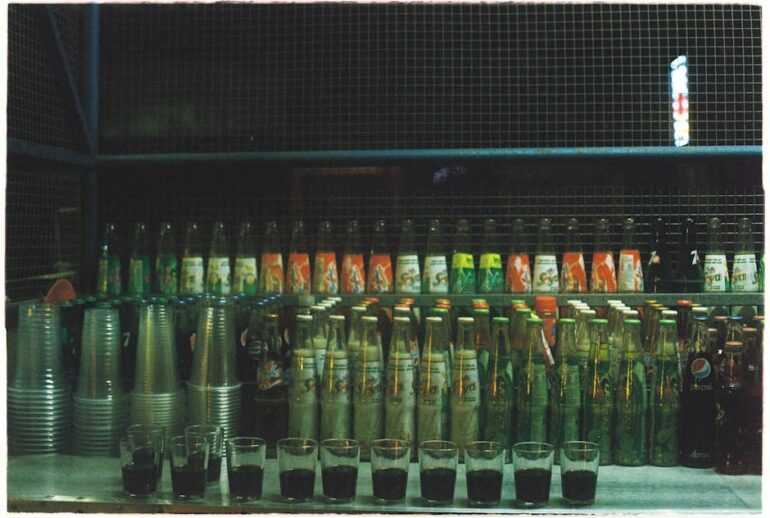You’re probably looking at your Google Ads stuff and thinking, “Man, another year, another set of updates.” And yeah, 2025 is no different, especially when we talk about those display ads that seem to pop up everywhere you go online. We’re not talking about those old, static banner ads that just sit there looking sad. Nope, we’re talking about Responsive Display Ads, or RDAs, as the cool kids call ’em. These things are pretty much the main deal now, and if you’re not using them right, you’re missing out. Like, big time.
What’s the whole fuss about, anyway? Well, picture this: you give Google a bunch of different bits and pieces – like a bunch of headlines, some descriptions, a bunch of pictures, and your logo – and then Google’s fancy machine learning (that’s just a smart computer, really) takes all those parts and shuffles them around. It tries out different combinations to see what actually works best for each person seeing your ad, wherever they are on the internet. It’s kinda wild, honestly, seeing how it just adapts to fit. This isn’t just about showing an ad; it’s about showing the right ad, shaped perfectly for whatever weird space it needs to fill, whether that’s on someone’s phone, a big computer screen, or some random app. It’s like having a LEGO set where the bricks automatically arrange themselves into the best possible structure for the space you have.
You might be thinking, “Okay, so what exactly do I need to give this smart computer?” That’s the nitty-gritty part. And it’s where a lot of people mess up, because they don’t give enough good stuff, or they give the wrong stuff. What’s important to know is that these specs aren’t just suggestions; they’re pretty much the recipe for success. If you don’t follow the recipe, your cake might not rise, you know?
The Pieces You Gotta Give Google for RDAs
Let’s break down what actually goes into these things. It’s a bit like filling out a very important form where every box counts. If you leave a box empty or put something dumb in it, the whole thing might just look off.
Headlines: The Hook, Line, and Sinker
First up, headlines. These are, like, super important because they’re often the first thing someone reads. You get two kinds: short ones and long ones. And you need to give Google a bunch of each, not just one or two.
You want to give it at least three, but Google says up to five short headlines. And they’re short, like, 30 characters max. That’s not a lot of space to make an impact, so every word needs to pull its weight. Think catchy, to-the-point, and punchy. “Buy Now,” “Big Sale,” “Fast Shipping,” stuff like that. You know, things that grab attention instantly. And if you’re stuck, just remember, you’re not writing a novel, you’re writing a tweet from 2010.
Then you’ve got your long headlines. You need at least one, but again, up to five is better. These can be up to 90 characters. That gives you more room to actually say something meaningful about your product or service. This is where you can add a bit more detail, maybe a benefit or something special about what you’re selling. “Get Your Custom-Made Widgets, Shipped Free Today!” See? More info, but still concise. The thing is, Google might only show a bit of it, depending on the ad space, so make sure the beginning is strong. It’s a gamble sometimes, but that’s the whole “responsive” part.
Descriptions: The Details That Matter
After the headlines, you need descriptions. You can put in up to five of these too, and each one can be up to 90 characters. This is where you expand a little on what you crammed into those headlines. You can talk about what makes your product different, how it helps people, or maybe some special features. Think about how you’d explain it quickly to a friend if you only had a few seconds. “Our widgets are handmade using recycled materials, super durable!” or “Sign up today and get access to exclusive members-only content.” You want to pack a little persuasive punch in these.
It’s tempting to just copy-paste headlines here, but don’t do that. Descriptions need to add more. They’re like the side dish that makes the main meal even better. Without them, the meal might just feel a bit… incomplete.
Images: The Visual Appeal
This is where things get really fun, and also where people mess up a lot. Images are probably the single most important thing for display ads because people are visual creatures. You can put in up to 20 images. Yeah, twenty! And you should try to hit that number if you can, or at least get close. Why? Because the more choices Google has, the better it can match your ad to different ad slots and different audiences.
There are two main aspect ratios you must have:
1. Landscape (1.91:1): This is like a widescreen movie. Think 1200×628 pixels as the ideal size, but the minimum is 600×314. This one gets used a ton, especially on websites and in apps. Make sure your main product or message is clear even if it gets cropped a little.
2. Square (1:1): This is, well, square. An ideal size is 1200×1200 pixels, with a minimum of 300×300. This is great for social media-style placements or smaller square ad spots.
Besides these two, you can also add optional images for portrait (9:16) format, like 900×1600 pixels. This is handy for stories on mobile apps or other vertical ad slots. Seriously, put in as many good, high-quality images as you possibly can. Use different products, different angles, people using your product, lifestyle shots – whatever makes sense. Don’t use blurry stuff or images with too much text slapped on them. Google doesn’t like that, and neither do people. It just looks unprofessional.
Oh, and if you have videos, you can add up to five of those too. These just play on a loop sometimes, or when someone hovers. They’re pretty cool, but not everyone has good video assets ready to go.
Logos: Your Brand’s Face
Your logo is your brand’s calling card, right? You need to give Google a couple of versions. Like images, logos also have aspect ratio requirements:
1. Square (1:1): The ideal size is 1200×1200 pixels, but it needs to be at least 128×128. This is the one that pops up most often.
2. Landscape (4:1): Ideal is 1200×300 pixels, minimum 512×128. This one is less common but still needed for certain layouts.
Make sure your logos are clear, on a transparent or solid background (preferably), and not too busy. You don’t want your brand looking messy.
Business Name: Who Are You?
This one’s straightforward: your business name. Simple as that. It shows up with your ad so people know who’s advertising. It’s kinda funny, sometimes people forget this simple step, or they type in something generic. Just put your official business name here.
Final URL: Where Do They Go?
This is the link. Where do you want people to land after they click your ad? Make sure it’s a specific page that’s relevant to what your ad is talking about. If your ad is about “Super Cool Widgets,” don’t send them to your general homepage. Send them to the “Super Cool Widgets” product page. It just makes sense. You don’t want people clicking and then getting lost or confused. That’s a quick way for them to bounce right off your site.
Call to Action (CTA): Tell ‘Em What to Do
This is that little button or text that tells people what to do next. Things like “Shop Now,” “Learn More,” “Sign Up,” “Contact Us.” Google usually tries to pick the best one automatically, but you can choose to make it fixed if you want. Most of the time, letting Google pick is actually a good idea because it probably knows better what resonates with users at different moments. It’s kinda interesting how it works that out.
Why All This Specificity Matters in 2025
So, why are all these detailed specs such a big deal, especially now? It’s pretty simple: the internet is a wild place. People are using all sorts of devices, from smartwatches to huge desktop monitors. And the amount of available ad space on websites and apps? It’s crazy varied. Some spots are long and skinny, some are tiny squares, some are big rectangles. Old banner ads just couldn’t deal with that. They’d show up all stretched or cut off, and they’d look terrible.
RDAs are Google’s answer to this mess. By giving them a bunch of interchangeable parts – headlines, descriptions, images, logos – their system can essentially build an ad that fits perfectly into whatever little slot it finds. It might take your short headline, one of your square images, and a “Shop Now” button for one ad spot. For another, it might use a long headline, a different landscape image, and “Learn More.” It does this on the fly, based on what it thinks will work best for that specific person in that specific moment.
This is where the “machine learning” thing really kicks in. It’s not just randomly trying stuff. It’s watching, learning from billions of ad impressions, seeing what combinations lead to clicks, conversions, and happy advertisers. So, the more good stuff you give it, the more options it has, and the better its chances are of finding those winning combinations for you. Honestly, it’s like having a super-smart ad designer working 24/7 for you, figuring out the best look for every single ad spot.
What’s interesting is how much less polished and more real some of the effective ads feel sometimes. It’s not always the super-slick, agency-produced stuff that wins. Sometimes it’s just a clear picture and a straightforward message. I’ve seen it myself, where a relatively simple ad asset outperforms something that took ages to design. It’s about being direct and relevant.
Bits of Advice and What Not to Do
Okay, so you know the ingredients. Now, a few tips that often get overlooked.
First, mix it up. Don’t just give five headlines that all say the same thing slightly differently. Try different angles. One headline could be about a discount, another about a benefit, another about urgency. Same for descriptions. And definitely for images. Don’t just upload twenty pictures of the exact same product from slightly different angles. Show variety. Show people using your product. Show different versions of your product.
Second, quality over quantity, but aim for quantity of quality. What I mean is, don’t upload blurry, pixelated images just to hit that 20-image quota. Your images need to be high resolution and look good. If they don’t, it reflects badly on your brand. It’s better to have 10 really good images than 20 terrible ones. But if you can get 20 really good ones, do it.
Third, avoid text on images. This is a big one. Google doesn’t like images that are mostly text, and they might not show them as often. Let your headlines and descriptions do the talking. Images should be, well, images.
And here’s a real kicker: test, test, test. You put all this stuff in, but don’t just set it and forget it. After a week or two, go look at your asset report. Google will tell you which of your headlines, descriptions, and images are performing well and which ones aren’t. If something has “Low” performance, replace it! It’s like a never-ending science experiment, but with money.
You know, it’s pretty wild how sometimes the simplest headline ends up being the best performer. Or that one image you thought was just “okay” becomes a star. It’s why giving the system lots of choices and then letting it figure things out is so powerful. It’s just like how you might try a bunch of different ways to study for a test; some methods just click better for you, right? Google’s doing the same thing but for ads.
Frequently Asked Questions about Responsive Display Ad Specs (2025 Edition)
It’s common to have questions, especially with all these details floating around. Here are some of the things people often ask.
Q1: Can I just use one image for my Responsive Display Ad?
No, absolutely not. You must have at least one landscape (1.91:1) image and one square (1:1) image. The system won’t even let you save the ad without those two. And seriously, while that’s the minimum, you should be aiming for way more, like 5-10 or even up to the full 20 if you have them. More images give the ad system more options to test and optimize.
Q2: What happens if my headlines or descriptions are too long?
If they’re over the character limit (30 for short headlines, 90 for long headlines and descriptions), Google Ads won’t let you save them. It’ll give you a little red error message. You’ll need to go back and shorten them until they fit. And even if they fit, sometimes in smaller ad spaces, parts of your longer headlines or descriptions might get cut off, so make sure the most important info is at the beginning.
Q3: Do I need a video for my Responsive Display Ad?
No, video assets are completely optional. While adding them can certainly improve performance and give Google more creative options, your ad will run just fine without any videos. Focus on getting your image and text assets perfect first. A few great images are usually more effective than one shaky video.
Q4: Why does my ad look different every time I see it?
That’s actually the whole point! Responsive Display Ads are designed to adapt. Google’s automated system (using machine learning) constantly mixes and matches your provided headlines, descriptions, images, and logos to create the best possible combination for the specific ad slot it’s filling and for the user who’s seeing it. It’s trying to find the perfect fit and message to get that click or conversion. So, it changing is a sign it’s working as intended.
Q5: Can I control which specific combinations of assets are shown together?
Generally, no. The main idea of Responsive Display Ads is to give control to Google’s automated system so it can dynamically create and optimize ad combinations. You provide the raw materials (assets), and the system does the mixing and matching. While you can sometimes pin a headline or description to always show in a certain position, it takes away from the responsiveness, and it’s usually not recommended unless you really know what you’re doing. Letting the system do its thing usually gets better results.
So, there you have it. Responsive Display Ads in 2025 aren’t just some passing trend; they’re the backbone of most display campaigns. Getting those specs right, giving Google a whole bunch of awesome creative pieces, and then keeping an eye on how they perform, is how you make these ads actually work for your business. It’s a bit of work upfront, yeah, but it really pays off when your ads are looking sharp everywhere and pulling in those clicks.