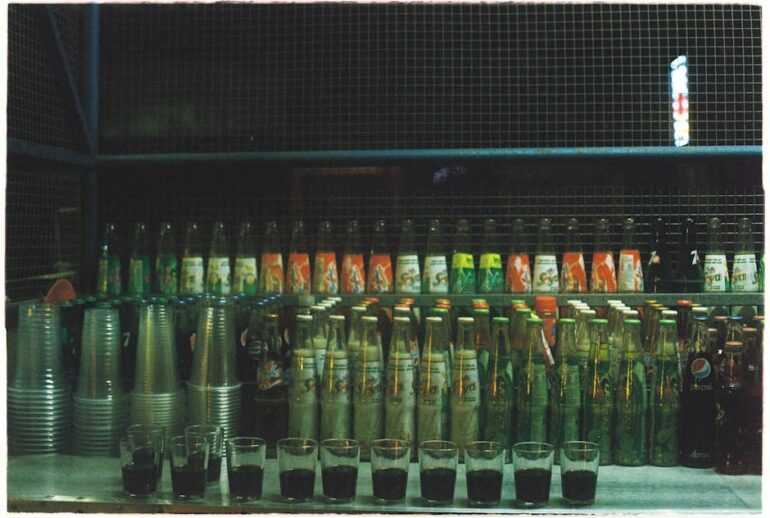Table of Contents
- Why Static Ads Are Basically Dinosaurs Now
- Getting Creative: What HTML5 Does That Others Can’t
- The Google Display Network in 2025: Your HTML5 Playground
- Making Your HTML5 Ads Work Everywhere (It’s Called Responsive!)
- So, How Do You Know If It’s Working? Simple Tracking
- Common Mistakes (Don’t Be That Guy)
- Why You Should Care About This for 2025
- Frequently Asked Questions about Google HTML5 Display Ads
So, it’s 2025, right? And if you’re still pushing out display ads that look like they were pulled from 2005, you’re basically yelling into the void. Seriously, nobody’s looking at those boring, static picture ads anymore. Not really. What folks are actually paying attention to – and what Google really pushes – are HTML5 display ads. They’re kind of a big deal, and if you wanna connect with people online, you gotta get this stuff down. For real.
I remember back when banners were just… banners. Flat. Static. A JPEG, maybe a GIF if you were feeling super wild. But the internet moved on, and so did our brains. We’re used to stuff moving, reacting, making us feel like we’re part of something, not just looking at a poster on a digital wall. That’s where HTML5 steps in. It’s like, instead of a photo of a car, you get a mini-game where you can “test drive” it, or an ad that lets you pick colors, or even one that reacts when you hover your mouse over it. Pretty cool, huh?
This isn’t just about making things look pretty, though that’s part of it. It’s about getting people to stop scrolling for a second, to actually notice what you’re showing them. And in a world where everyone’s fighting for eyeballs, that moment of attention is gold. Google, with its massive Display Network, totally gets this. They want ads that perform, ads that keep people on their sites, ads that make advertisers happy. And for the last few years, HTML5 has been at the center of that.
It’s not just some buzzword either; it’s the standard now. If you’re running any kind of ad campaign and you’re not thinking about HTML5, you’re missing out big time. It’s probably the most practical way to stand out in a really, really crowded online space. And yeah, it takes a little more effort than just slapping a logo on a background image, but trust me, it pays off.
Why Static Ads Are Basically Dinosaurs Now
Think about it for a sec. When was the last time a plain old static banner ad really caught your eye? I mean, genuinely made you stop and think? Probably not often, if ever. Our brains are wired for motion, for interaction. It’s why movies are more gripping than flip books, right? A static ad is like a billboard that just sits there, saying the same thing to everyone, all the time. It’s okay, I guess, for reminding people about a brand they already know, but it’s not great for making new friends or getting someone excited.
HTML5 ads, though, they’re like mini-websites embedded right into the ad slot. They can have video playing, animations that guide your eye, little buttons you can click to see more details without leaving the page you’re on. It’s a whole different ballgame. They bring a story to life right there, instead of just showing you a still frame. And in 2025, with everyone walking around with super-fast phones and a million things competing for their attention, an ad that moves and does something is just way more likely to get noticed. It’s simple human nature, really. We look at what’s changing, what’s dynamic.
I’ve seen campaigns where just switching from static images to some simple HTML5 animations made the click-through rates jump up. Not double, not triple, but sometimes like 50% more. That’s huge! It means more people are checking out what you’ve got. And that’s pretty much the whole point of advertising, isn’t it? Getting people to look.
Getting Creative: What HTML5 Does That Others Can’t
Okay, so what exactly makes these HTML5 ads so much better? It’s all about what you can do with them.
Bringing Ads to Life with Movement and Sound
First off, motion. You can animate text, have pictures slide in, make elements pop out, even put a short video clip right there in the ad. It just grabs attention. Imagine you’re selling running shoes. Instead of a picture of shoes, an HTML5 ad can show a runner in slow motion, maybe the shoes rotating to show off different angles, with some cool sound effects. It’s just more engaging. And people remember that stuff. My sister, she still talks about this one ad she saw for a new drink because it had a little cartoon character dancing around. That was HTML5.
Making Ads Interactive: More Than Just a Click
Then there’s the interaction bit. This is where it gets really fun. An HTML5 ad can let people do stuff inside the ad. Like, say you’re selling custom t-shirts. Instead of just showing one design, your ad could let the person choose a color or a simple pattern right there. Or maybe you’re a real estate agent. Your ad could have a little map that lets people zoom in on a neighborhood, or toggle between houses for sale in different price ranges.
This kind of interaction doesn’t just get clicks; it gets people involved. They’re not just passively seeing your message; they’re playing with it, exploring it. And when someone puts even a tiny bit of effort into interacting with your ad, they’re way more likely to remember your brand and maybe even go to your website to buy something. It builds a kind of mini-relationship, you know?
The Google Display Network in 2025: Your HTML5 Playground
So, you’ve got these awesome HTML5 ads. Where do they go? Mostly, on the Google Display Network (GDN). This network is huge – like, millions of websites, apps, and even YouTube videos where your ads can show up. Google wants these places to be full of good, high-quality ads because it keeps users happy and makes more money for everyone.
And because Google is all about showing the right ad to the right person, they really like HTML5. Why? Because these ads are usually more relevant and get more interaction. Google’s algorithms are always trying to figure out what people are interested in, and an ad that changes based on what someone clicks or hovers over gives the system more data points. This means Google can get better at showing your ad to someone who’s actually going to care about it. It’s a win-win, really.
Setting up these campaigns isn’t too scary either. Google Ads has gotten pretty good at handling HTML5. You can upload your creative files (which are basically a bunch of HTML, CSS, and JavaScript files bundled up), and Google takes care of getting them displayed properly across all sorts of screens and devices. Which leads me to my next point…
Making Your HTML5 Ads Work Everywhere (It’s Called Responsive!)
Okay, so people are looking at ads on everything from a tiny smartwatch screen to a giant desktop monitor. And your HTML5 ad has to look good on all of them. This is where “responsive design” comes in, and it’s super important for HTML5 ads. It basically means the ad automatically adjusts its layout and size to fit whatever screen it’s being viewed on.
You don’t want your beautifully animated ad to look squished on a phone or like a tiny postage stamp on a big screen. The tools for building HTML5 ads, like Google Web Designer (which is free, by the way), are pretty good at helping you make responsive stuff. You set up different “layouts” or “breakpoints” for different screen sizes, and the ad figures out which one to use. It’s kind of magic, but it’s just good coding.
Being responsive isn’t just about looking good; it’s also about performance. If your ad looks terrible on a phone, people are just going to scroll past it, maybe even get annoyed. But if it looks crisp and works well, they might just stick around and see what you’re offering. And honestly, most people are using their phones for internet stuff these days, so if your ad isn’t phone-friendly, you’re pretty much throwing money away.
So, How Do You Know If It’s Working? Simple Tracking
You spend time and maybe some money making these cool HTML5 ads. How do you know if they’re actually doing anything good for you? Well, Google Ads makes tracking pretty straightforward.
You look at the usual stuff:
Impressions: How many times your ad was shown. This tells you if people are even seeing it.
Clicks: How many times someone clicked on your ad. This is a basic measure of interest.
Click-Through Rate (CTR): This is the percentage of people who clicked after seeing your ad (Clicks / Impressions). A higher CTR means your ad is doing a good job grabbing attention and getting people to act. For HTML5 ads, you often see higher CTRs because they’re just more engaging.
Conversions: This is the big one. Did someone who clicked on your ad actually do what you wanted them to do? Like, sign up for an email list, download an app, or buy something? Setting up conversion tracking in Google Ads is pretty key. It tells you if your ads are actually making you money or helping your business grow.
What’s interesting is that HTML5 ads often let you track more than just clicks. You can track interactions within the ad itself. Like, how many people played that mini-game, or how many chose a different color for the t-shirt. This extra data can give you better ideas about what parts of your ad people like and what you might want to change. It’s like getting a little peek into people’s brains, which is pretty useful for advertising.
Common Mistakes (Don’t Be That Guy)
Even with all this cool tech, people still mess up. Here are a couple of things I’ve seen:
Overdoing it: Just because you can add a million animations doesn’t mean you should. Too much movement can be distracting and just plain annoying. It’s like that one kid in class who just can’t sit still – you stop paying attention to what they’re saying. Keep it clean, purposeful, and focused on your message.
Huge file sizes: HTML5 ads can get big if you’re not careful with your images, videos, and code. Google has file size limits, but even if you’re under them, a slow-loading ad is a bad ad. People bail instantly if something takes too long to load. Optimize your assets, compress everything.
Forgetting a clear call to action: Your ad might be the coolest thing ever, but if people don’t know what to do next (like “Shop Now” or “Learn More”), it’s wasted effort. Make it super clear what you want them to do and where they should click.
Why You Should Care About This for 2025
Look, the internet isn’t slowing down. If anything, it’s getting faster, and people’s attention spans are getting shorter. In 2025, people expect things to be quick, interesting, and tailored to them. Static ads just don’t cut it anymore. They feel old-fashioned, like dial-up internet in a fiber-optic world.
HTML5 display ads aren’t just a trend; they’re the way things are. They give you the tools to tell your story in a way that actually gets noticed, to interact with your audience, and to stand out from all the noise. If you’re serious about getting your message out there and getting people to pay attention, then you’ve got to learn this stuff. It’s a skill that will keep paying off. And honestly, it’s kinda fun to see your ads do more than just sit there. It’s like bringing them to life.
Frequently Asked Questions about Google HTML5 Display Ads
Okay, so I bet you’ve got some questions swirling around. Here are a few common ones that pop up when people start thinking about these kinds of ads:
1. Do I need to be a coding genius to make HTML5 ads?
Nah, not really a genius. You don’t have to write code from scratch unless you want to get super custom. Tools like Google Web Designer are made for designers and marketers who might not know HTML or JavaScript inside and out. It’s got a drag-and-drop interface, and you can animate stuff visually. It’s pretty intuitive once you get the hang of it. For simpler ads, you can even use templates.
2. Are HTML5 ads more expensive to run than regular image ads?
Not necessarily more expensive to run in terms of cost-per-click or cost-per-thousand-impressions. The pricing models on the Google Display Network are the same no matter what format your ad is. Where it might cost you a bit more is in the creation of the ad itself, since it’s more complex than just making a static image. But the higher performance you often get from HTML5 ads usually makes that extra upfront effort worth it. You’re getting more bang for your buck, you know?
3. Can HTML5 ads show up on any website in the Google Display Network?
Mostly, yeah. As long as the website has ad slots that can handle HTML5 (which most modern ones do), your ad should be able to appear there. Google’s system also looks at things like ad quality and relevance to decide where to show your ad. Being responsive really helps here, because then your ad can fit into different sized slots too.
4. What’s the biggest advantage of using HTML5 over other ad formats?
I believe the biggest plus is the sheer level of engagement and interaction you can create. You’re not just showing something; you’re inviting people to participate, even if it’s just for a few seconds. This makes your ad more memorable, more effective at conveying complex messages, and generally just more likely to get a click or a conversion. It’s like going from a picture book to a pop-up book.
5. Is there a big learning curve for someone completely new to this?
There’s definitely a learning curve, but it’s not some impossible mountain. If you’re used to design tools, picking up something like Google Web Designer isn’t too bad. There are tons of tutorials out there, and once you get the basics of how elements move and react, it really starts to click. It’s more about understanding the principles of animation and interaction than becoming a hardcore coder. Start simple, then build up.