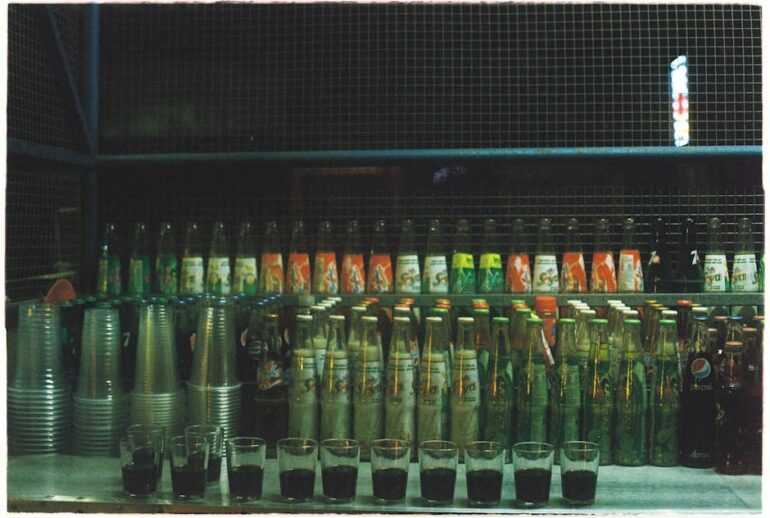Table of Contents
Did you know that businesses waste an estimated 26% of their Google Ads spend due to poor campaign management and lack of competitive insights? If you’re feeling like your Google Ads campaigns are throwing money into a black hole, you’re not alone. Understanding your competition is crucial, and that’s where Google Ads Auction Insights comes in. This tool provides a behind-the-scenes look at who you’re competing with for ad space, helping you refine your strategy and maximize your return on investment. This guide will help you navigate the Google Ads Auction Insights report so that you can make informed decisions to improve your ad performance.
Understanding Google Ads Auction Insights
Google Ads Auction Insights is a report that gives you information about the advertisers who are participating in the same auctions as you. It shows you how often your ads are showing up compared to your competitors, and how your bids and keywords stack up against theirs. Think of it as a spyglass into the competitive landscape of Google Ads. You can access this data at the campaign, ad group, and keyword levels.
Why Auction Insights Matters
The Auction Insights report isn’t just a collection of numbers. It offers crucial data to help you:
Identify Your Competitors: See exactly who you’re competing against in the Google Ads auction.
Assess Performance: Understand how your ads are performing relative to competitors.
Refine Bidding Strategies: Adjust your bids based on competitor activity.
Improve Ad Quality: Enhance your ad copy and landing pages to stand out.
Optimize Keyword Targeting: Refine your keyword strategy to target the most relevant terms.
Basically, it’s like having a cheat sheet to understand what others are doing and figuring out how to beat them.
Accessing the Auction Insights Report
Here’s how you can find this valuable report within your Google Ads account:
1. Sign in to your Google Ads account.
2. Select the campaign, ad group, or keyword you want to analyze.
3. Click on “Auction Insights” in the left-hand menu. (You might need to click “More” to see it).
4. Choose the date range for your report.
Now, let’s dive into the key metrics you’ll see in the report.
Key Metrics in the Auction Insights Report
The Auction Insights report presents several metrics that provide valuable insights into your competitive landscape. Here’s a breakdown of each:
Impression Share (IS): The percentage of times your ad was shown when it was eligible to show. A low impression share suggests your ads aren’t showing as often as they could be.
Overlap Rate: How often another advertiser’s ad received an impression when your ad also received an impression. This helps you understand which advertisers are consistently competing with you.
Position Above Rate: How often the other advertiser’s ad was shown in a higher position than yours when both of your ads were shown.
Top of Page Rate: How often your ad was shown at the top of the search results page.
Absolute Top of Page Rate: How often your ad was shown as the very first ad above the organic search results.
Outranking Share: How often your ad ranked higher than another advertiser’s ad, or if your ad showed when theirs didn’t.
Understanding these metrics allows you to strategize effectively. For example, a low impression share might indicate a need to increase your bids or improve your ad quality score. A high overlap rate could mean it’s time to differentiate your ad copy.
Here’s a table summarizing these metrics:
| Metric | Description | |
|---|---|---|
| :———————— | :————————————————————————– | |
| Impression Share (IS) | Percentage of times your ad was shown when eligible | |
| Overlap Rate | Frequency of competitor’s ad showing when your ad also showed | |
| Position Above Rate | Frequency of competitor’s ad showing in a higher position than yours | |
| Top of Page Rate | Frequency of your ad showing at the top of the search results page | |
| Absolute Top of Page Rate | Frequency of your ad showing as the very first ad | |
| Outranking Share | Frequency of your ad ranking higher than a competitor or showing when they didn’t |
These metrics work together to paint a picture of your competitive performance. But how do you use this data to make actual improvements?
Strategies for Using Auction Insights
Now that you know what the Auction Insights report is and what the key metrics mean, let’s talk about how to use this information to improve your Google Ads performance.
1. Identify Your True Competitors:
Look beyond just the big brands. The Auction Insights report can reveal smaller, more nimble competitors you might have overlooked.
Monitor changes in competitor presence. Are new players entering the auction? Are established competitors increasing their activity?
2. Optimize Bidding Strategies:
If your impression share is low, consider increasing your bids to show your ads more often.
Use the position above rate to adjust your bids and aim for higher ad positions.
Consider using automated bidding strategies like “Target Impression Share” to automatically optimize your bids for maximum visibility.
3. Improve Ad Quality and Relevance:
Analyze your ad copy and landing pages to ensure they are highly relevant to the keywords you are targeting.
A high position above rate from competitors might indicate that their ads are more compelling or relevant.
Use A/B testing to experiment with different ad variations and landing page designs.
4. Refine Keyword Targeting:
Identify keywords where you are consistently outranked by competitors.
Consider adding negative keywords to exclude irrelevant searches and improve your ad relevance.
Explore long-tail keywords that are less competitive and can attract more qualified traffic.
5. Monitor Competitor Activity:
Regularly check the Auction Insights report to track changes in competitor behavior.
Watch for new competitors entering the auction or established competitors increasing their bids.
Adjust your strategies accordingly to stay ahead of the curve.
Personal Anecdote: I once worked with a client who was convinced their main competitor was a large national brand. However, Auction Insights revealed that their actual competition was a smaller, local business with a very targeted keyword strategy. By focusing our efforts on outperforming this local competitor, we were able to significantly improve our client’s impression share and conversions.
To further enhance your strategy, understand common pitfalls and how to avoid them.
Common Mistakes and How to Avoid Them
Using Google Ads Auction Insights effectively requires a keen eye and an understanding of potential pitfalls. Here are some common mistakes and how to avoid them:
Ignoring the Data: The most common mistake is simply not using the Auction Insights report at all. Make it a regular part of your campaign optimization routine.
Focusing Only on Top Competitors: Don’t just focus on the biggest names. Pay attention to smaller, niche competitors who may be more directly impacting your performance.
Making Assumptions: Don’t assume you know why a competitor is outperforming you. Use the data to identify specific areas for improvement.
Overreacting to Short-Term Fluctuations: Don’t make drastic changes based on a single day or week of data. Look for trends over time.
Neglecting Ad Quality: Even with high bids, poor ad quality can hurt your performance. Continuously optimize your ad copy and landing pages.
Not Testing: Use the insights you gain to guide your testing efforts. Experiment with different bids, ad copy, and landing pages to see what works best.
Expert Insight
“The Auction Insights report is like a treasure map for Google Ads success. It shows you where the competition is, where the opportunities are, and where you need to focus your efforts.” – A leading PPC Expert
Tools to Enhance Your Analysis
While Google Ads Auction Insights provides a wealth of data, several tools can help you take your analysis to the next level:
Google Ads Editor: A free desktop application that allows you to make bulk changes to your campaigns and quickly implement your insights.
Third-Party PPC Management Platforms: Tools like SEMrush and Ahrefs offer advanced features for competitor analysis, keyword research, and ad tracking. They can provide a more in-depth understanding of your competitive landscape. See what SEMrush can do for your Google Ads campaigns here.
Google Analytics: Integrate your Google Ads account with Google Analytics to track website behavior and conversions, helping you understand the impact of your bidding and targeting strategies.
These tools, when used in conjunction with Auction Insights, can give you a significant competitive advantage.
Key Takeaways
Google Ads Auction Insights provides crucial data on your competitors in the Google Ads auction.
Key metrics include impression share, overlap rate, position above rate, top of page rate, absolute top of page rate, and outranking share.
Use the report to identify competitors, optimize bidding strategies, improve ad quality, and refine keyword targeting.
Avoid common mistakes like ignoring the data, focusing only on top competitors, and neglecting ad quality.
Enhance your analysis with tools like Google Ads Editor, third-party PPC management platforms, and Google Analytics.
By implementing these strategies and avoiding common mistakes, you can significantly improve your Google Ads performance.
Frequently Asked Questions (FAQs)
Here are some common questions about Google Ads Auction Insights:
Q: What is impression share in Auction Insights?
A: Impression share is the percentage of times your ad was shown when it was eligible to show. A low impression share suggests that your ads aren’t showing as often as they could be. This can be due to low bids, low ad quality, or overly restrictive targeting.
Q: How can I use Auction Insights to improve my ad position?
A: Use the position above rate metric to see how often competitors are showing in a higher position than you. Adjust your bids and improve your ad quality to increase your chances of outranking them. You might also need to review your keyword targeting to ensure you’re reaching the right audience.
Q: What does a high overlap rate mean in Auction Insights?
A: A high overlap rate means that you are frequently competing with the same advertisers in the Google Ads auction. This could indicate that you are targeting similar keywords and audiences. Consider differentiating your ad copy or expanding your keyword targeting to reach new customers.
Q: Can I use Auction Insights for Shopping campaigns?
A: Yes, Auction Insights is available for Shopping campaigns as well. It provides valuable insights into your competitors in the product listing ad space. You can use this data to optimize your product titles, descriptions, and bids to improve your visibility.
Q: How often should I check the Auction Insights report?
A: It’s a good idea to check the Auction Insights report regularly, at least once a week. This will allow you to stay on top of changes in the competitive landscape and make timely adjustments to your campaigns.
Conclusion
The Google Ads Auction Insights report is a powerful tool that can give you a significant edge in the competitive world of online advertising. By understanding the key metrics, implementing effective strategies, and avoiding common mistakes, you can use this data to optimize your campaigns and achieve your business goals.
I’ve found that regularly reviewing and acting on the information in Auction Insights can lead to substantial improvements in campaign performance. So, I recommend that you integrate this report into your routine Google Ads management.
Ready to take your Google Ads game to the next level? Start exploring your Auction Insights report today and see what you can learn about your competition. Now, go check your Auction Insights data and find at least one actionable change you can make to your campaign!
Here are two relevant and reputable links to enhance the blog post:
1. Google Ads Help – About Auction Insights: https://support.google.com/google-ads/answer/2579754?hl=en – Direct link to Google’s official documentation, providing a comprehensive understanding of Google Ads Auction Insights.
2. Search Engine Land – Auction Insights: https://searchengineland.com/library/channel/sem/ppc/auction-insights – A detailed guide on Search Engine Land, offering strategies and tips for using the report effectively.