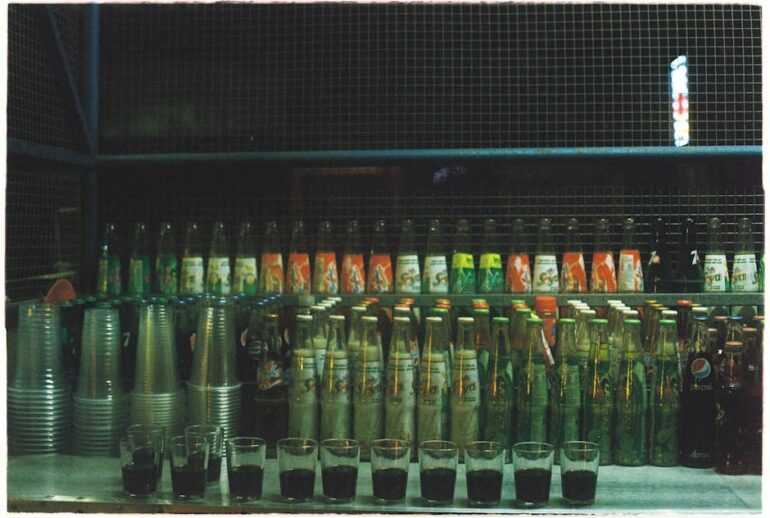You know, sometimes things in online advertising feel like they change every five minutes, right? It’s a lot to keep up with. But as we barrel into 2025, there’s this one thing, Responsive Display Ads – or RDAs as folks often call them – that’s just getting more and more important for anyone trying to get their message out there. Seriously, if you’re still mucking about with fixed-size banners, you’re missing a trick. This isn’t just some fancy new tech; it’s actually a really practical way to make your ads work harder without you having to pull your hair out.
So, what’s the real story with these things? Well, imagine you’ve got a bunch of ad spaces all over the internet, and they’re all different shapes and sizes. Like, some are tall and skinny, others are short and wide, some are square. If you’re using old-school banner ads, you’d need to design a separate image for every single one of those spaces. What a nightmare! You’d spend ages in Photoshop or whatever, resizing, rearranging, making sure the text still looks good. And honestly, who has time for that? That’s where RDAs come in, acting like this super clever chameleon for your ads.
The main gist is you give Google a bunch of ingredients: some headlines (short ones, long ones), some descriptions, your company name, maybe a few images, and a logo or two. Then, poof, Google’s systems just take all those bits and pieces and put them together in bazillions of different combinations. Not only that, but they automatically adjust the size, the layout, even the colors sometimes, to fit any ad space available. Think about it. This means your ad, whatever it looks like, has a shot at showing up practically everywhere on the Google Display Network, which is, like, millions of websites and apps. That’s a huge deal for getting noticed.
What’s really fascinating about RDAs is how much Google’s smarty-pants AI (that’s Artificial Intelligence, by the way) does behind the scenes. It’s not just randomly slapping stuff together. This AI learns. It figures out which combinations of your headlines, descriptions, and images work best for different people, at different times, on different websites. So, maybe a super punchy headline works great for someone browsing a news site on their phone, but a slightly longer, more detailed description does better on a desktop for someone looking at review sites. The AI figures that out and shows the version most likely to get a click or, even better, a sale. You don’t have to manually test every single combination. That would take forever, and frankly, it’s boring. This AI takes care of that heavy lifting, testing on a scale a human couldn’t ever manage.
I believe this whole “AI doing the heavy lifting” part is one of the biggest reasons to get on board with RDAs in 2025. Running ad campaigns can be so incredibly time-consuming. From coming up with ideas to designing the ads, then setting up the campaigns, and finally, staring at reports trying to figure out what worked and what didn’t. RDAs kinda cut out a bunch of that middle design and testing stuff. You spend less time worrying about pixel perfect images for every size and more time thinking about what you actually want to say and who you want to talk to. This frees up your brain, which is a good thing, because then you can focus on making your product or service even better, or digging deeper into what your customers really need.
Also, think about how people browse the internet these days. It’s not just desktop computers anymore, is it? Everyone’s on their phones, their tablets, maybe even their smart TVs. And all these devices have different screen sizes and orientations. A static banner ad designed for a big desktop screen might look like absolute garbage, or just not even show up correctly, on a tiny phone screen. RDAs, because they are so flexible, just shrink, stretch, and rearrange themselves to fit. So, your message always looks decent, no matter what device someone is using. That’s pretty neat when you think about it. It means your ad campaign isn’t just reaching people; it’s reaching them effectively wherever they are.
Then there’s the whole performance thing. Since the AI is constantly testing and learning, your ads are, theoretically, always getting better. It’s like having a dedicated ad optimization team working 24/7 without needing coffee breaks or a paycheck. Over time, the system gets smarter about what resonates with different audiences. This can mean more clicks for the same amount of money, or more conversions, which is what we all really want, right? It makes your ad spend work harder for you. And who doesn’t want that?
What’s interesting is how it helps with broader audience targeting too. You see, with more flexible ad creative, your ad becomes eligible for a wider range of available ad slots across the web. This means you’re not limited to just the spots that fit your one or two specific banner sizes. It’s like opening up more lanes on the highway for your message. You get access to more of your potential customers, wherever they happen to be online, instead of just the ones visiting sites that have the exact right ad slot for your old banners.
A couple of years ago, advertisers might have been a bit wary, thinking “Oh, I lose control over how my ad looks.” And yeah, to some extent, you do. You’re giving Google some creative license. But in my experience, the trade-off is totally worth it. The benefit of increased reach and AI-driven optimization usually far outweighs the desire for pixel-perfect brand control over every single ad impression. Plus, you still provide the core creative elements. Your brand voice, your key imagery – that’s all still yours. You just let the system figure out the best way to assemble it for different contexts. It’s kinda like giving a chef great ingredients and letting them cook. You trust they’ll make something good.
And frankly, the way things are going, with more and more automation in advertising platforms, RDAs are just going to become the standard. So, if you don’t get familiar with them now, you’re just going to fall behind. It’s a pretty practical way to future-proof your display advertising efforts. Being able to adapt quickly to whatever new screen size or ad placement pops up is a big plus.
Consider a small online bookstore, for example. Let’s call it “Book Nook Delights.” In 2025, they want to push their new “Indie Author Spotlight” collection. If they were still using old banners, they’d need to pay a designer to create maybe six or seven different banner sizes. Then they’d have to upload each one, set up campaigns, and monitor them separately. With RDAs, they just upload a few cool images of books, some headlines like “Discover Your Next Favorite Book!” and “Support Indie Voices,” and a few descriptions about the collection. Google’s system takes it from there, showing “Book Nook Delights” ads across blogs, news sites, even gaming apps, perfectly fitted to each spot. They probably get way more people seeing their ads, and hopefully, more people buying books, than if they stuck with the old way. And the team at Book Nook Delights can spend more time finding cool new books to sell, which is what they love doing.
So, it’s not really about whether you should use them; it’s more about why you wouldn’t. They save time, they spread your message wider, and they use smart tech to get better results. It just makes sense, especially in a world that’s always moving faster.
Why Should an Advertiser Consider Using Responsive Display Ads? (FAQs)
Are RDAs really worth the switch from traditional banners?
Yeah, absolutely. Think about it this way: traditional banners are like having one size of shoe and hoping it fits everyone. RDAs are like having a magical shoe that resizes itself to fit every foot perfectly. In 2025, with so many different devices and websites out there, having your ad automatically adjust itself to fit any space means it looks good everywhere, which gets you way more bang for your buck. Plus, you just provide the parts, and Google builds the different versions. Saves a ton of headache.
Doesn’t giving up creative control make my brand look bad?
It’s a fair question, and I get why some people worry about that. But no, not really. You’re not giving up all control. You still give Google the specific images, headlines, and descriptions that represent your brand. What you’re letting Google’s AI do is figure out the best way to combine and arrange those elements for different ad placements and different audiences. It’s about letting a super-smart system optimize for performance while still sticking to your core brand assets. You keep the brand voice; the AI handles the presentation.
Do Responsive Display Ads actually perform better, or is it just hype?
From what I’ve seen, they tend to perform better. The whole point of the AI behind them is to continuously test different combinations of your ad assets and figure out what clicks with people. It’s like having an always-on experiment running for your ads. This constant optimization means the system learns which versions get the most engagement or conversions, and it prioritizes showing those. It’s a lot more dynamic than just putting up a static image and hoping for the best.
Is it complicated to set up Responsive Display Ads?
Not really, no. It’s pretty straightforward, actually. You basically just gather your creative assets – your images, your logos, a few headlines, some descriptive text – and you plug them into the Google Ads platform. The system walks you through it. It’s probably easier than designing a dozen different fixed-size banners by yourself, to be honest. Once you’ve uploaded your bits and pieces, Google does the hard part of making them fit everywhere.
Can I still track how well my Responsive Display Ads are doing?
Totally. Just like any other ad format in Google Ads, you get all the reports and metrics. You can see how many impressions your RDAs got, how many clicks, what your conversion rate is, all that good stuff. And what’s cool is you can often see which assets (like a specific headline or image) are performing best within your RDAs, which gives you even more ideas for future campaigns. It’s really useful to see that data.